Feature
Checkbox form fields
Checkboxes allow users to select multiple values by "checking" each box.
What are checkboxes?
Checkboxes are a form control that let users select multiple options. They are distinct from radio buttons, in that they allow multiple selection rather than single selection.
Checkboxes can provide for better usability than select boxes as they immediately show the user all of their available options. By the same token, they do take up much more space.
Here are some example uses of the checkbox form field by Growform customers:
- Asking which colour garment a user wants on an order form
- Asking which methods of contact are acceptable (phone, email, post)
- Asking for a preferred time of day to be contacted
When to use checkboxes
Use checkbox when you have a specific list of responses a user can give, and you wish for them to be able to select multiple choices.
As an alternative to checkboxes, you could also consider a “multi select” or using buttons and enabling multiple selection.
If you need users to only be able to select one option, you should use radio buttons.
Checkbox form example
This is a typical checkbox form control, on a Growform form:
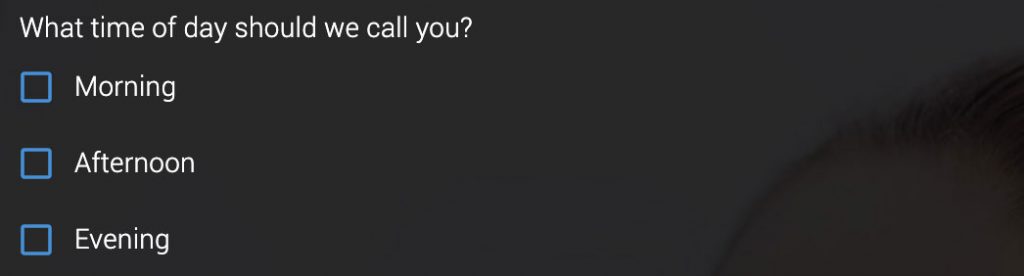
Note that checkboxes are very flexible in terms of styling, so can be adjusted to suit the overall look/feel of a form easily.
How to build a form with checkboxes
To build a form with a checkbox, just sign up for Growform and create a new form. Then, click “Add field” and choose “Checkbox” from the list. You’ll then be able to configure your checkboxes without the need for JavaScript or HTML.
Which plans include checkboxes?
Checkboxes are very important in any form builder, so are included on all plans!
Hobbyist plan
- Yes
Agency plan
- Yes
It all starts here...
Start creating beautiful, multi-step forms that convert with a zero commitment free trial (no credit card required):
