Lead Verification: Real-Time and Bulk Methods for Accurate Data
Perhaps you’ve already built a beautiful form, created a high converting landing page and the leads are starting to roll in.
But what if you keep getting incorrect email addresses and unreachable phone numbers? It can start to seem that every other lead is unreachable.
With lead verification, you can verify phone numbers and email addresses and know for sure that every lead is valid:
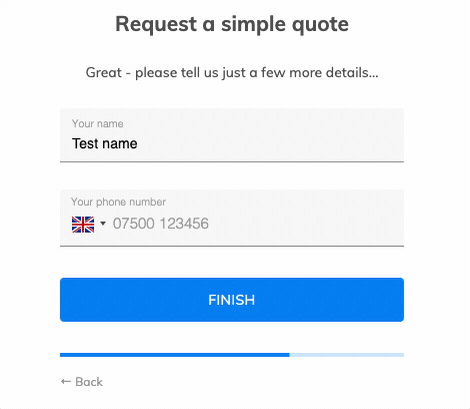
Need to check email addresses or phone numbers in real time?
Growform allows you to create forms that verify phone numbers and email addresses in real-time.
Our Twilio integration (for phone numbers) and Zerobounce integration (for email addresses) are available on the professional plan. Start your free trial here!
In this guide, we’ll cover the various methods to verify leads (including real-time vs bulk verification), as well as lead verification methods for both email and phone numbers.
Table of Contents
What is lead verification and why is it important?
Lead verification is the process of confirming the accuracy and validity of the information provided by your leads. In this guide, we’ll be focusing on getting email address and phone numbers validated.
Lead verification is an important part of the lead generation process. Inaccurate or invalid leads can lead to wasted time, resources, and money on behalf of your sales and marketing teams. It can also harm your company’s reputation, as reaching out to uninterested or unqualified prospects can be perceived as spammy or intrusive – not to mention the impact on spam scores and your e-mail list health.
By verifying your leads, you can improve your conversion rates, increase the efficiency of your sales and marketing efforts, and ultimately boost your bottom line.
Lead validation vs lead verification
Lead validation and lead verification are two distinct processes that contribute to the quality of your leads.
While lead validation checks whether the data provided by your leads (such as email addresses and phone numbers) is in the correct format and appears to be valid, lead verification goes a step further by confirming that the information is accurate and up-to-date using external sources like databases or APIs.
The primary goal of a lead validation process is to filter out obviously incorrect or nonsensical inputs, improving the overall quality of your leads. For example, “email@email” is clearly an invalid email address as it does not end with a “.com” or similar.
On the other hand, lead verification ensures that the contact information you’ve collected is not only in the correct format but also accurate and reliable, enabling your sales and marketing teams to reach out to potential customers with confidence.
The benefits of adding lead verification to your lead generation process
By effectively verifying your leads, you can unlock a range of benefits for your business.
Some of these benefits include:
- Improved conversion rates: By ensuring that your sales and marketing teams are workingwith high-quality, verified leads, you can increase the likelihood of conversion and ultimately boost your bottom line.
- Reduced wasted resources: By weeding out inaccurate or fraudulent leads, you can save time, money, and other valuable resources that would have otherwise been wasted on pursuing uninterested or unqualified prospects.
- Enhanced reputation: By reaching out to high-quality, verified leads, you can improve your company’s reputation and avoid being perceived as spammy or intrusive.
- Increased efficiency: By maintaining an accurate and up-to-date lead database, you can improve the efficiency of your sales and marketing efforts and reduce the time and resources spent on pursuing dead-end leads.
- Better targeting: By verifying and enriching your lead data, you can gain a deeper understanding of your target audience and tailor your sales and marketing efforts accordingly, as well as boosting lead quality.
Different Types Of Lead Verification
Now we’ve established what lead verification is, let’s break it down into two primary methods: bulk verification and real-time verification.
Each method has its own merits and drawbacks, so it’s essential to understand their differences and determine which one is best suited for your business needs.
Bulk verification
Bulk verification is the process of verifying a large batch of leads at once.
This method is usually employed when there is a massive influx of leads from a specific source, such as a trade show, webinar, or email campaign. Bulk verification can be an efficient way to clean up your lead database and ensure that all the leads you are working with are accurate and up-to-date.
Bulk verification is usually either achieved by uploading a CSV/spreadsheet of leads to be processed in bulk, or via an integration with your CRM.
Some of the best-known bulk lead validation services are:
To initiate a bulk verification process from your CRM, look up your CRM on the integrations page.
Here’s what a Bulkemailchecker report looks like – it’ll verify email addresses and highlight bad leads in one handy report:
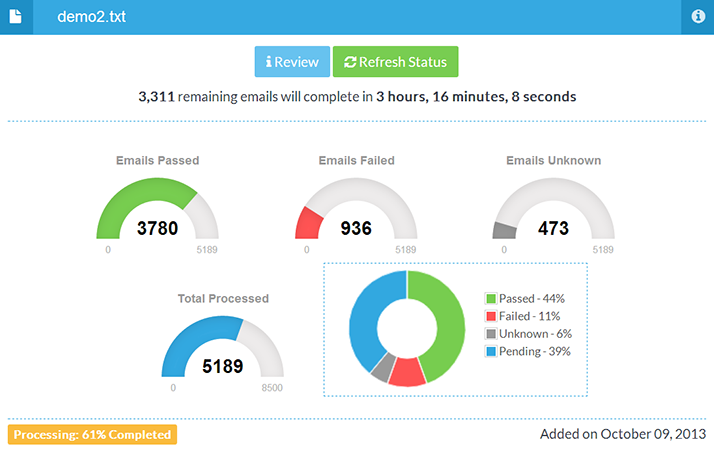
Real-time verification
Real-time verification, as the name suggests, means verifying leads as they come in.
This method is ideal for businesses that generate leads continuously, such as through website forms or ad campaigns.
Real-time verification helps maintain an up-to-date and accurate lead database, ensuring that your sales and marketing teams can focus on pursuing high-quality leads without having to worry about outdated or inaccurate information.
To further split out the “real time” category, there are 3 possible ways of verifying leads in real time:
- As customers fill in your form (“true” real time) – API method
- As customers fill in your form (“true” real time) – OTP method
- As the lead enters your database
How to verify leads as customers fill in your form (API method)
By connecting your form via API a data provider like DataSoap, Postcoder, Twilio or Numverify, it is possible to verify leads as customers fill in your form:
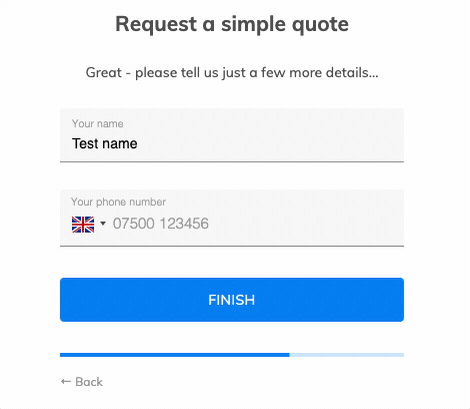
Here’s how it works:
- A user enters their email address or phone number
- Your system checks – via real-time API – with one of the providers that the details are valid
- The user is prompted to re-enter their email address or phone number if it is not valid
This live lead validation has a significant benefit over the OTP method: it is completely invisible to users who provide valid contact details, meaning there should be no impact on your form’s conversion rate – yet you’ll be left with nothing but verified leads.
However, this is very technically involved: you’d need to set up an API connection between your system and the third party verification service – and provide for various eventualities and error codes according to their documentation.
The solution to verify leads in real time is to use Growform – just ask to have this functionality enabled on your account.
Need to check email addresses or phone numbers in real time?
Growform allows you to create forms that verify phone numbers and email addresses in real-time.
Our Twilio integration (for phone numbers) and Zerobounce integration (for email addresses) are available on the professional plan. Start your free trial here!
How to verify leads as customers fill in your form (One-time password / OTP method)
Another way to verify leads in real time is to use one-time passwords. The process looks like this:
- The customer enters their phone number or email address
- A short code or passcode is sent to that phone number or email address
- The customer must enter the correct code/password to proceed with the form
Without having access to the phone number or email address they provided, it’s impossible for the customer to continue with the form.
There is one significant drawback to this method: it will cause some customers to drop out of the process – customers who otherwise would have provided correct contact details).
Advocates of this approach argue that the benefit (every lead being verified) outweighs the cost (some leads dropping out) – but we have seen this method significantly reduce volume, so would not generally recommend it.
One scenario in which this is recommendable is if your form promises something very worthwhile – such as a detailed appraisal or personalised report – with this in place, customers will be more likely to jump through the necessary hoops.
How to verify leads as they hit your CRM/database
Verifying a lead as it hits your database is “real time” in the sense it happens the moment a lead hits your database, but does take place after the user has provided their lead information.
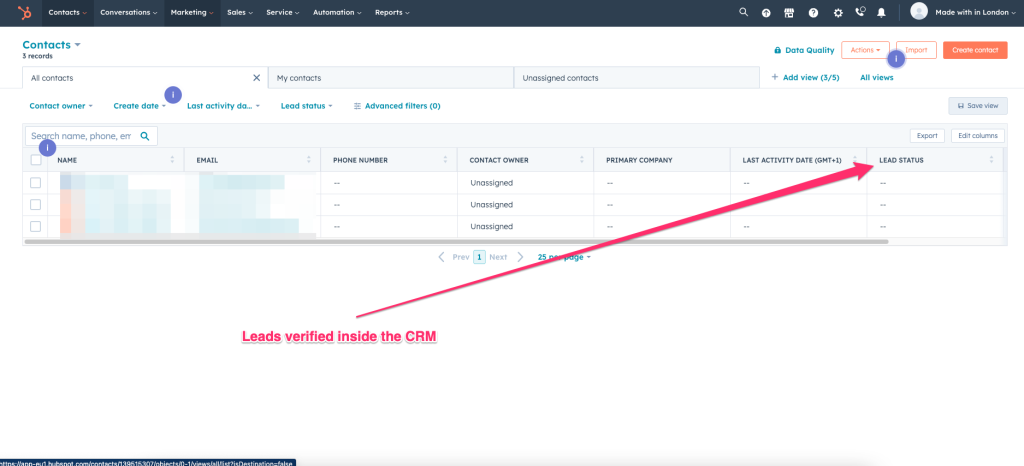
Over bulk verification, this method is advantageous in that it takes place all the time, without you needing to think about it once it’s set up.
Compared to the other two methods of real-time verification, this method is different in that if an invalid lead is provided, the customer does not have an opportunity to provide a valid lead.
Here’s how the process looks:
- The customer fills in your form
- The form populates your CRM (eg. Salesforce)
- Your CRM automatically connects to the third party lead verification provider via an integration
- Whether the lead is valid or invalid appears on the CRM record
Neverbounce and Kickbox are two popular providers that have direct integrations with all major CRMs (including Hubspot, Salesforce and Active Campaign).
Here’s how to set up real-time lead verification via Neverbounce with Salesforce:
- Retrieve API Key: Log in to NeverBounce, navigate to “Apps & Integrations”, copy your API key from the “API” section.
- Install Package: Log in to Salesforce, search “NeverBounce” in AppExchange, install the package and follow prompts.
- Configure Settings: In Salesforce Setup, find “Custom Settings”, click “Manage” next to “NeverBounce Settings”, create a new setting, fill in required fields, and save.
- Update Page Layout: In Salesforce Setup, find “Page Layouts”, select “Leads”, add the “NeverBounce Email Verification” component to the layout, and save.
If you’re using a different CRM, you can find instructions on the Neverbounce integrations page.
Introducing Growform: Build better forms with real time verification
This article should have given you a solid understanding of the main different types of lead verification an d the next steps to incorporating them into your lead generation efforts.
If you’re looking for a form builder with real time phone or email verification, it is worth looking into Growform.
Related: 20 Best Roofing Lead Generation Ideas For 2024
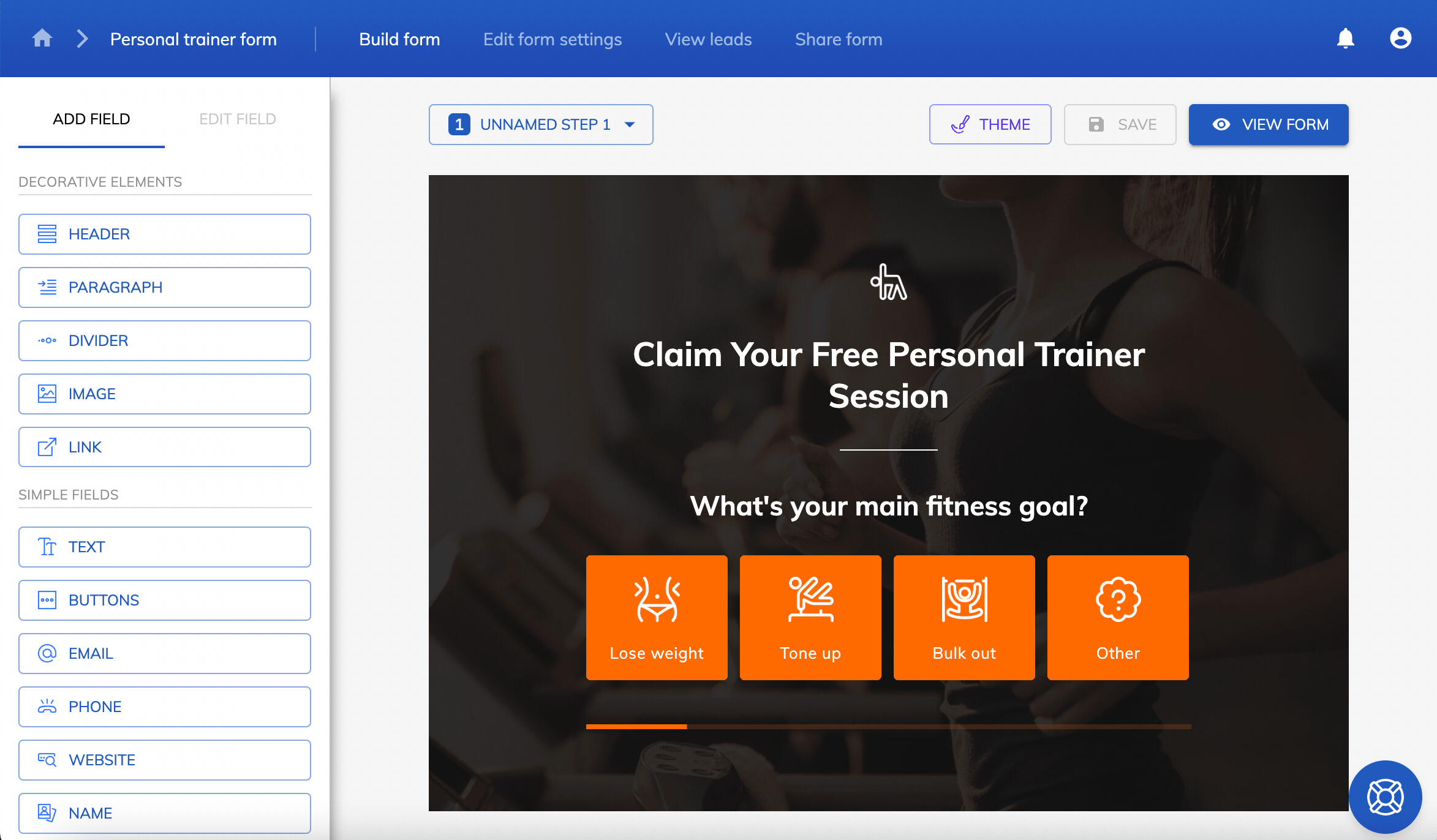
With the Growform agency plan, you can build forms that use the Twilio Lookup API to check phone numbers in real-time for bad formatting, invalid area codes and known bad numbers. Or, you can use the Zerobounce API to check email addresses are live in real-time.
Or, you could use Growform to build a beautiful form that captures more leads – and then connect your CRM to a real time verification provider – the choice is yours!
Recent Posts
- Your Guide to Using Webflow Form Builder Effectively
- Top 5 Lead Capture Form Examples That Can Boost Your Conversions (2025)
- What Is an Elementor Multi-Step Form & How Does Growform Improve It?
- We Review The Best Microsoft Forms Alternatives for Better Customization and Control
- Here’s Our Review of the Best Form Builders For WordPress Sites
