Quick Summary
Looking for a Kissflow alternative to boost lead generation? In this guide, we review 10 top options, including Growform, Airtable, and Zoho Creator, that offer low-code tools, multi-step form builders, AI automation, and seamless integrations. If Kissflow feels too complex or costly, these platforms provide more flexible and affordable ways to streamline workflows and capture more leads.
Kissflow Not Meeting Your Needs?
For over a decade, Kissflow has offered businesses a range of low-code tools for building apps, automating processes, and managing operations. But when it comes to lead generation, many teams encounter complex integrations and clunky workflows that slow them down.
In this Growform guide, we introduce you to 10 Kissflow alternatives that simplify setup and address many of Kissflow’s biggest flaws.
But first…
Why Listen to Us?
At Growform, our experience in lead generation helps us understand the challenges that so many users face when they try to build effective lead gen workflows using tools like Kissflow. We know how crucial it is to choose the right platform.

Our recommendations are based on thorough evaluations, hands-on experience with these tools, and years of experience developing our own alternative.
Why Look for a Kissflow Alternative?
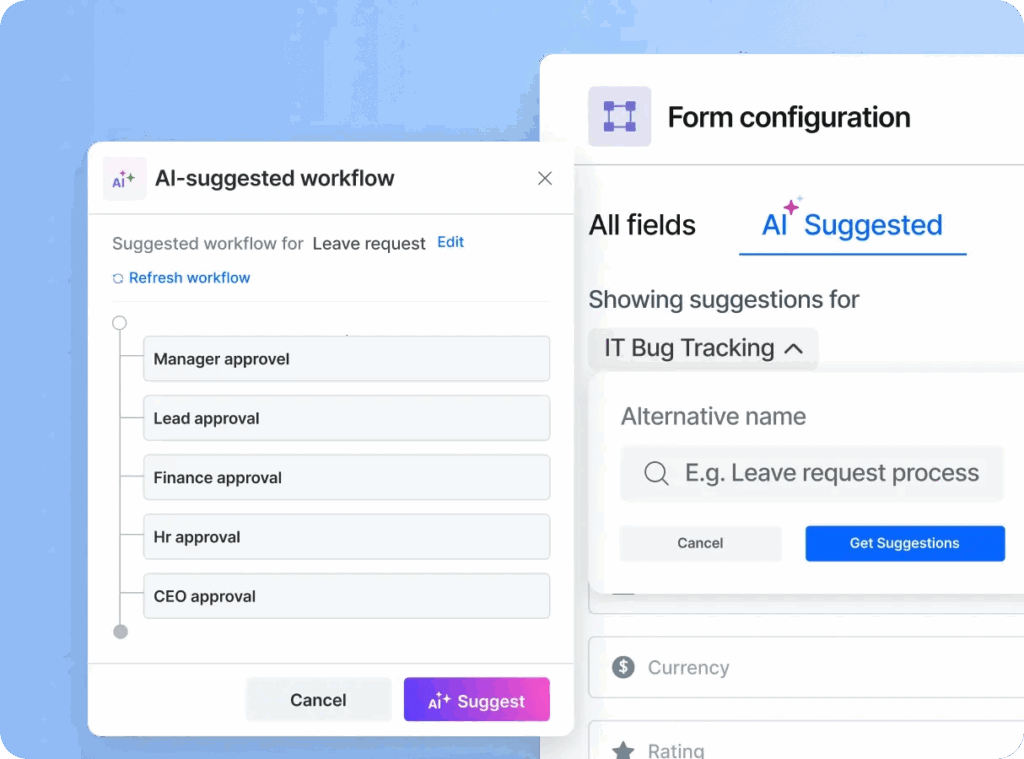
Kissflow is a comprehensive, (relatively) easy-to-use, low-code platform designed to create custom workflows and automate processes for businesses. Kissflow has helped multiple global and Fortune 500 companies transform their middle-office operations… but when it comes to lead gen, there are a few big issues.
Specifically, small to medium businesses complain of:
- Support Issues: Users have reported occasional lack of support and inadequate follow-ups—especially on basic plans.
- Overly Complex Processes: Integrating Kissflow with other apps can be challenging without extensive IT skills.
- High Cost: Kissflow’s pricing is high—$1,500 per month minimum. If you just need form building features, this is extremely overpriced.
Related: We Reviewed the Best 10 Lead Generation Tools for Small Businesses
10 Best Kissflow Alternatives for Sales Teams
Here’s a quick summary of the platforms we’ll cover in this review:
| # | Tool | Primary Use Case | Key Features | Pricing |
|---|---|---|---|---|
| 1 | Growform | Lead Generation | Multi-step forms, CRM integrations, real-time notifications | 14-day trial, starts at $47/mo |
| 2 | Airtable | Workflow Automation | Custom views, task management, form creation | Free plan, starts at $24/mo |
| 3 | Quixy | Workflow Automation | Drag-and-drop form builder, third-party integrations, data security | Contact sales |
| 4 | Creatio | CRM & Automation | CRM templates, reporting & analytics, mobile support | 14-day trial, Starts at $25/mo |
| 5 | Mendix | App Development | Form builder, AI/ML capabilities, extensibility | Free plan, starts at €900/mo |
| 6 | Microsoft Power Automater | Workflow Automation | AI features, desktop RPA, task mining | Free plan, starts at $15/mo |
| 7 | Zoho Creator | App Development | Prebuilt apps, web/mobile forms, AI integration | Free trial, starts at $8/mo |
| 8 | Pipefy | Workflow Automation | AI-generated processes, forms, integrations | Free tier, contact sales |
| 9 | ProcessMaker | Workflow Automation | Visual workflow builder, real-time monitoring, RPA | Free trial, starts at $3,000/mo (annual) |
| 10 | Unqork | Lead Generation | No-code builder, component architecture, enterprise security | Contact sales |
Related: We Tried the 10 Best Heyflow Alternatives for Lead Generation
1. Growform
Growform is a versatile multi-step form builder designed specifically for lead generation and conversion rate optimization.
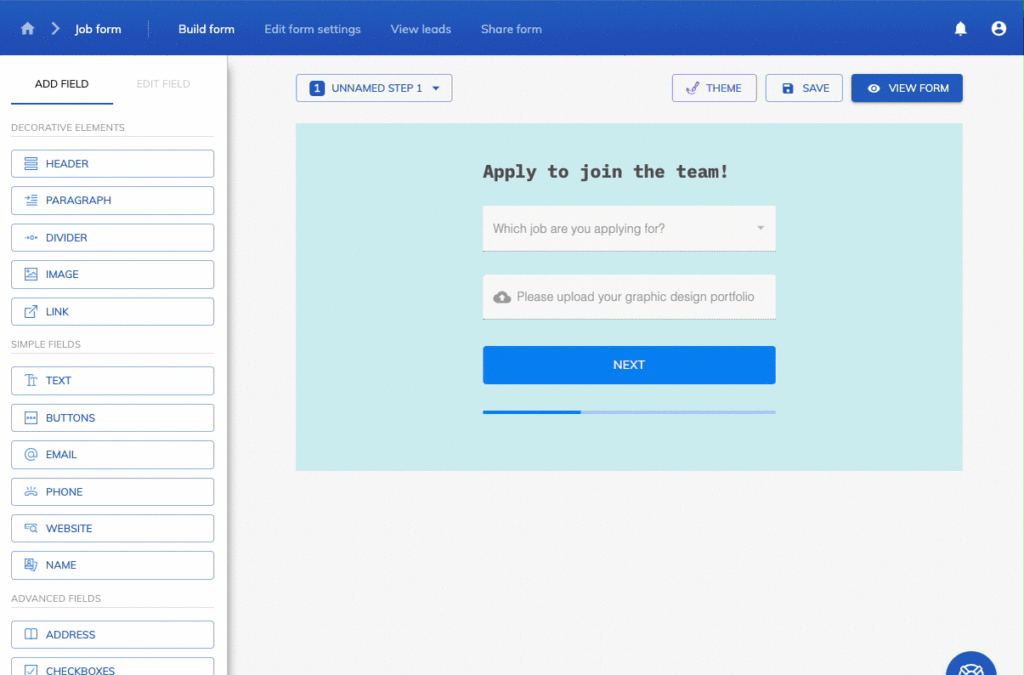
Our no-code (or low-code) platform is designed to make form-building fast, easy, and impactful. We support:
- Integration with Google Tag Manager
- Seamless embedding
- Compatibility with tons of databases and CRMs
…and more to help you make the most of every form you create.
We offer more than 15 templates (and counting), and an extensive range of customization options so that you can create a form that looks at home on your site. We also integrate effortlessly with website and landing page builders like Unbounce and Webflow.
Key Features
- Multi-step forms: Build responsive forms that are broken down into multiple steps to enhance user experience and boost completions.
- Custom style and design: Style your form with themes and custom CSS and design, including progress bars and input colors.
- Drag and drop: Build complex multi-step forms without code—simply drag and drop fields and adjust settings.
- Integration with CRMs: Integrate Growform with more than 5,000 apps, including CRMs, email marketing tools, databases, and more.
- Real-time notifications: Get notifications when a person submits a lead, via in-built email alerts.
Pricing

Growform offers a 14-day free trial and four paid plans:
- Basic ($47/mo billed annually): 300 leads, 3 forms, no Growform branding.
- Professional ($79/mo billed annually): 1,000 leads, 15 forms, Twilio/ZeroBounce validation, compliance tracking.
- Scale ($159/mo billed annually): 3,000 leads, 50 forms, advanced validation, and compliance tools.
- Custom: Designed for agencies, offers unlimited forms, thousands of leads, and bespoke features.
Pros
- Seamless integration with CRMs and databases.
- Customizable form templates for different use cases.
- Simple, easy-to-use, no-code platform.
- Powerful tools designed to turn site visitors into leads.
Cons
- Only supports form building.
2. Airtable
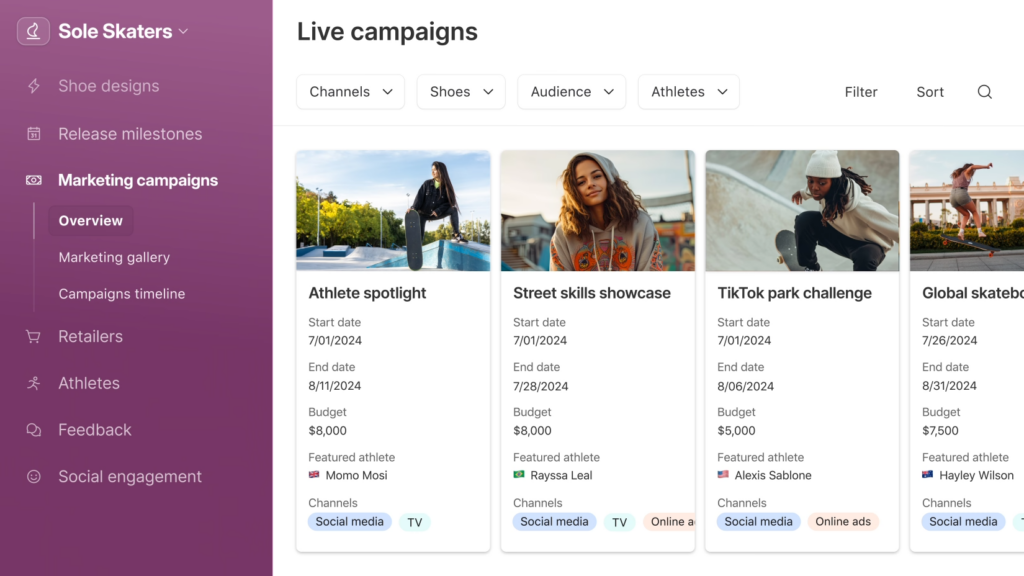
Airtable is a versatile no-code platform for app building, project management, form creation, and AI-powered workflows. Combining spreadsheet functionality with third-party integrations and custom automation, Airtable helps teams streamline data management and connect their workforce.
Key Features
- Task management: Create to-do lists, due dates, and recurring tasks. It also enables seamless task prioritization.
- Form creation: Offers multiple form creation options from a form builder for standalone forms, to a form that appears as an interface page for logged-in users.
- Customizable Views: Allows users to switch between different views such as grid view, calendar view, and kanban view for better data visualization.
Pricing

- Free: 1,000 records per base, 5 editors, and 100 automation runs
- Team ($24/month): 50,000 records per base, 25,000 automation runs
- Business ($54/month). 125,000 records per base, 100,000 automation runs
- Enterprise Scale: Custom pricing. Includes 500,000 records per base, 500,000 automation runs
Pros
- User-friendly and easy to set up.
- Multiple data visualization options
- Customer support via email (and video calls for enterprise plan users)
- Enables non-technical users to automate tasks
Cons
- No customer service phone number
- Limited design and formatting options
3. Quixy

Quixy is a no-code, cloud-based platform designed to automate, monitor, and optimize workflows. Users can create and deploy solutions from any device without programming skills. The platform aims to improve business efficiency by simplifying process automation and management.
Key Features
- Form Builder: Offers drag-and-drop elements to build a form UI into your app, enabling accurate data capture.
- Integrations: Seamlessly integrates with third-party systems via Zapier.
- Data Security: Provides advanced enterprise-grade security features.
Pricing
You’ll need to contact sales for a quote.
Pros
- Intuitive drag-and-drop interface for easy customization.
- Real-time analytics and reporting tools provide relevant insights.
- In-depth workflow automation capabilities.
- Approval and agreement management tools for finance teams.
Cons
- Flexibility and features may be overwhelming for new users.
- Insufficient low-code features for extensive customization.
4. Creatio
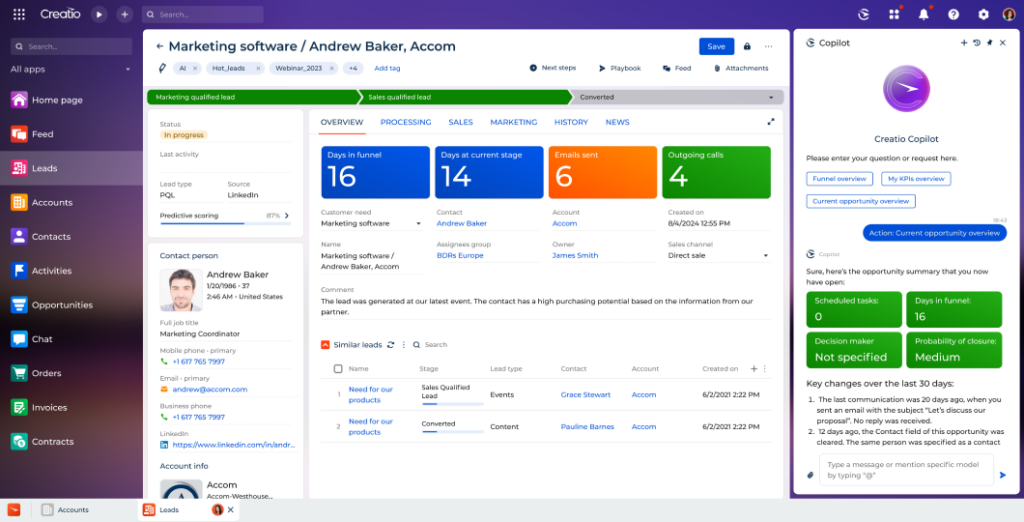
Creatio is a no-code platform for automating workflow, improving customer relationship management, and boosting operational efficiency in businesses. It has extensive tools, templates, and applications that can help generate leads and enhance customer experience.
Key Features
- CRM: Features CRM templates for marketing, sales, and service teams that includes email marketing, campaign management, and lead management features.
- Reporting & Analytics: Offers pretty comprehensive dashboards for tracking campaign and app performance.
- Mobile Support: Users can access apps on-the-go from their mobile devices.
Pricing
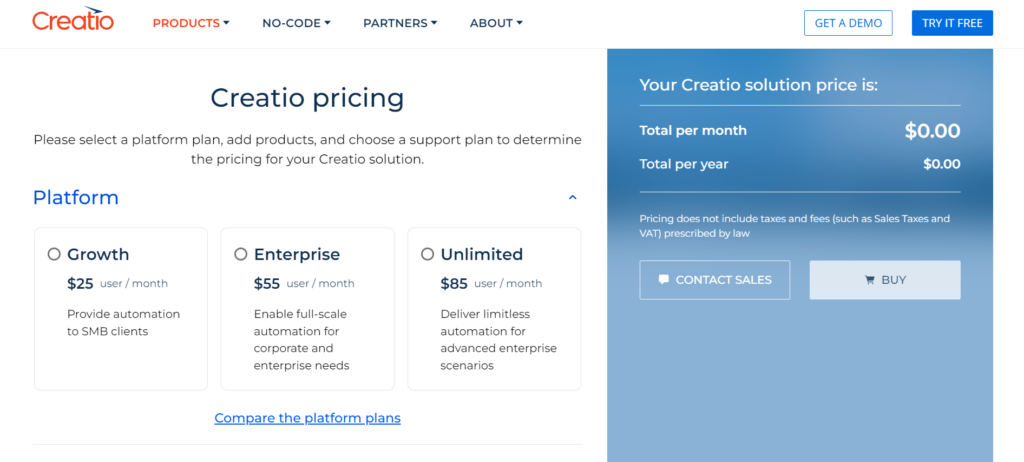
- Growth ($25/month): Automation to SMB clients.
- Enterprise ($55/month): full-scale automation for corporate and enterprise needs.
- Unlimited ($85/month): Limitless automation for advanced enterprise scenarios.
Pros
- Extensive user training resources.
- Easy integrates with Google Workspace, Outlook, and other marketing automation tools.
- Customizable dashboards and predictive analytics features.
- Its mobile app enables on-the-go access.
Cons
- Inability to upload individual contacts from Outlook or phone.
- Expensive for small and mid-size businesses with limited budgets.
5. Mendix
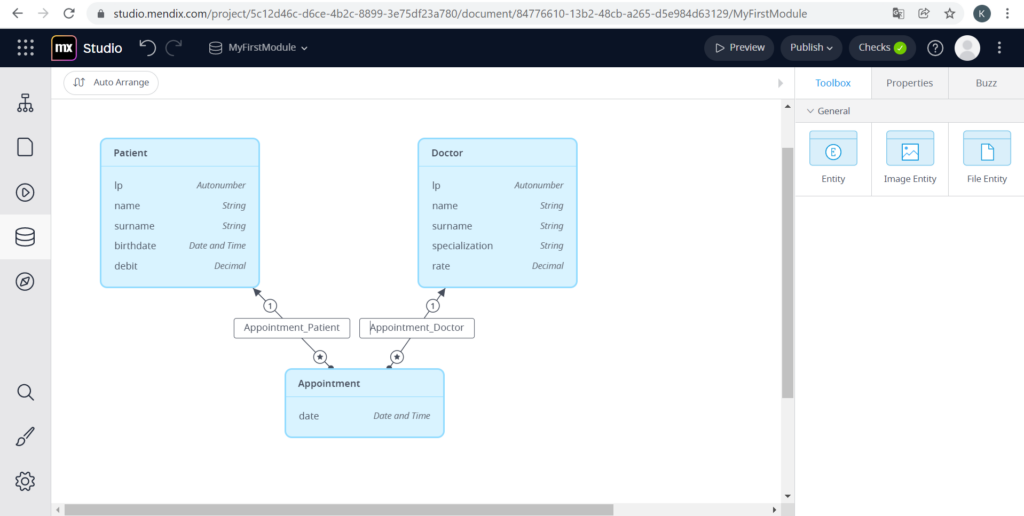
Mendix is a low-code and AI-powered platform that creates solutions to boost productivity, automate workflow, and transform businesses. With Mendix, users can build apps and smoothly integrate third-party apps.
Key Features
- Form Builder: This feature lets you create and share forms with your app users for completion and submission.
- Enhanced AI/ML capabilities: Leverages artificial intelligence and machine learning to deliver intelligent and proactive user experiences.
- Unlimited extensibility: You can customize and extend the Mendix platform or the apps you build to fit enterprise requirements.
Pricing
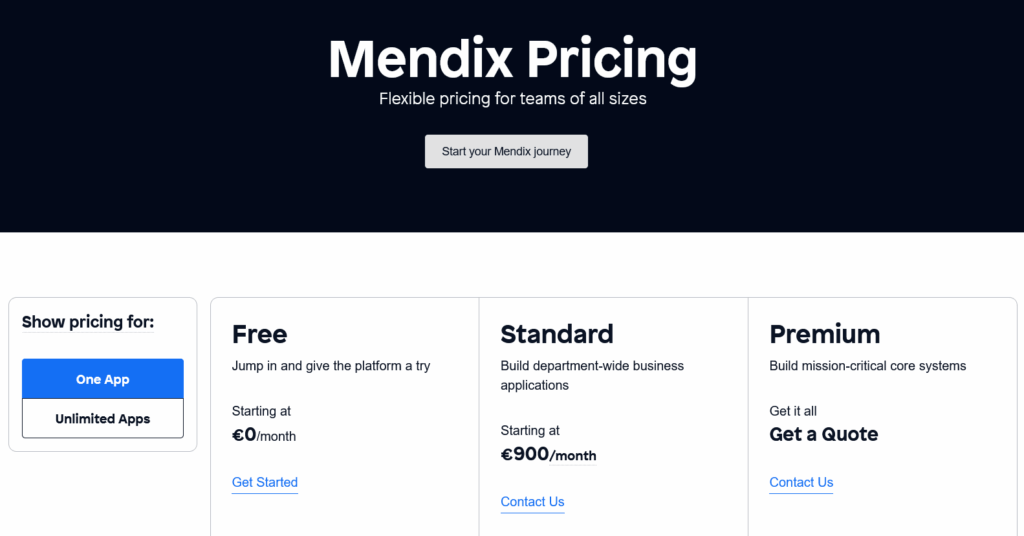
Mendix has a free plan and two paid plans:
- Standard (€900/month): Department-wide applications.
- Premium (Custom): Offers premium services and builds mission-critical core systems.
Pros
- Users don’t need to have coding knowledge.
- Responsive customer support.
- An active community of over 300k members who’ve created more than 900k apps.
- Has a built-in SAP, Azure, and AWS integration.
Cons
- High costs may not be suitable for tight budgets.
- Users often require training to learn the tool.
6. Microsoft Power Automate
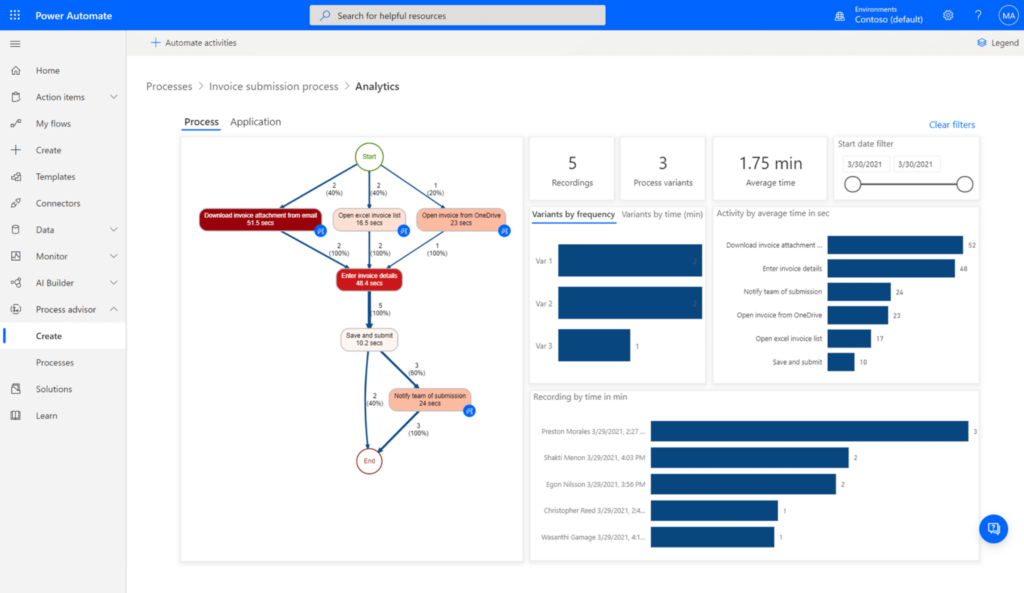
Microsoft Power Automate is a cloud-based platform for businesses to automate workflows, reduce repetitive tasks, and boost productivity. It is a comprehensive tool that streamlines processes across your business, enabling timely and efficient execution.
Key Features
- AI Features: Features AI-driven process automation, optimization recommendations, and content generation.
- Desktop Robotic Process Automation (RPA): Automates legacy systems with prebuilt or custom UI actions.
- Task and Process Mining: Uncovers opportunities to optimize business processes without manual intervention.
Pricing
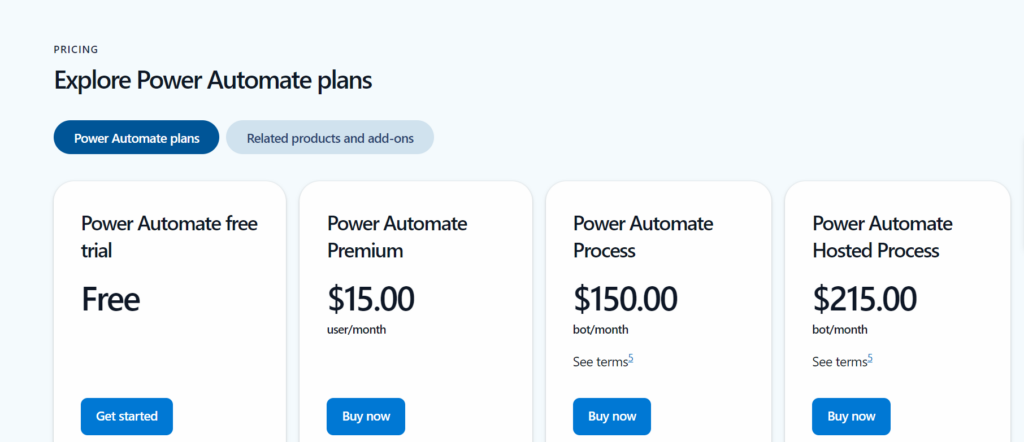
Microsoft Power Automate has a free plan and three paid plans:
- Premium ($15/month billed yearly): Supports dataverse entitlements of 250MB database and 2GB file.
- Process ($150/month billed yearly): Supports dataverse entitlements of 50MB database and 200MB file.
- Hosted Process ($215/month billed yearly): Supports dataverse entitlements of 50MB database and 200MB file.
Pros
- Offers connectors and templates that are easy to integrate.
- Enables bot and app creation.
- Supports both cloud and desktop usage.
- Versatile app connected to all Microsoft apps.
Cons
- Data extracted from PDFs are inconsistent.
- Occasional performance issues like high execution delays and slow loading.
7. Zoho Creator
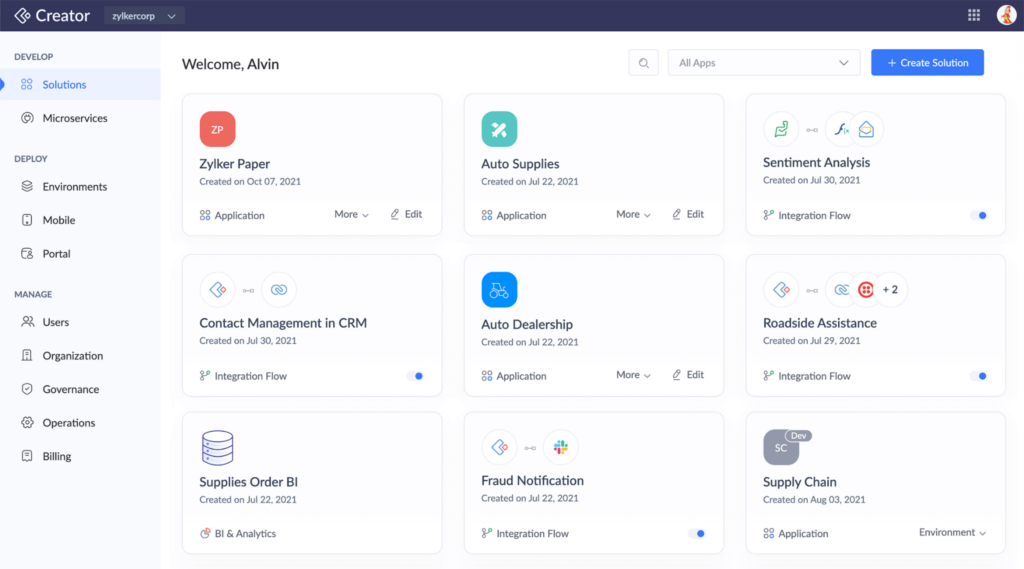
Zoho Creator is a development platform that helps you build custom forms, automate tasks, and configure your workflow efficiently. With Zoho Creator, you can design, develop, and manage your data easily.
Key Features
- Prebuilt Apps: App templates for different industries including education, manufacturing, IT, operations, HR, and more.
- Web & Mobile Forms: For simplifying and making data collection more efficient.
- AI Creator: Integrate AI into your apps without needing to manually code it.
Pricing
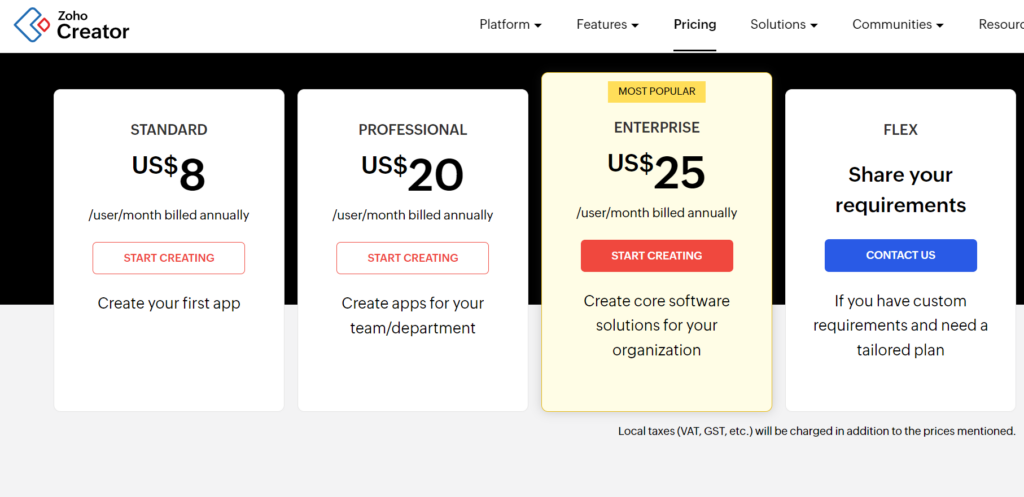
Zoho Creator offers a free trial and four paid plans:
- Standard ($8/month, billed annually): Supports 20 custom AI models and 1 GB/user storage.
- Professional ($20/month, billed annually): Supports 100 custom AI models and 3 GB/user storage.
- Enterprise ($25/month, billed annually): Supports 100 custom AI models and 5 GB/user storage.
- Flex: Available only in yearly plan at custom pricing.
Pros
- Significantly speeds up app creation time compared to traditional development.
- Connects seamlessly with other Zoho apps.
- Easy to extract data from forms and create visualizations with the data.
- A limited, basic-looking UI.
- Not ideal for creating complex apps.
Cons
- Importing data from other apps can be difficult, causing additional manual cleanup.
- Built-in menus and design options feel restrictive.
8. Pipefy
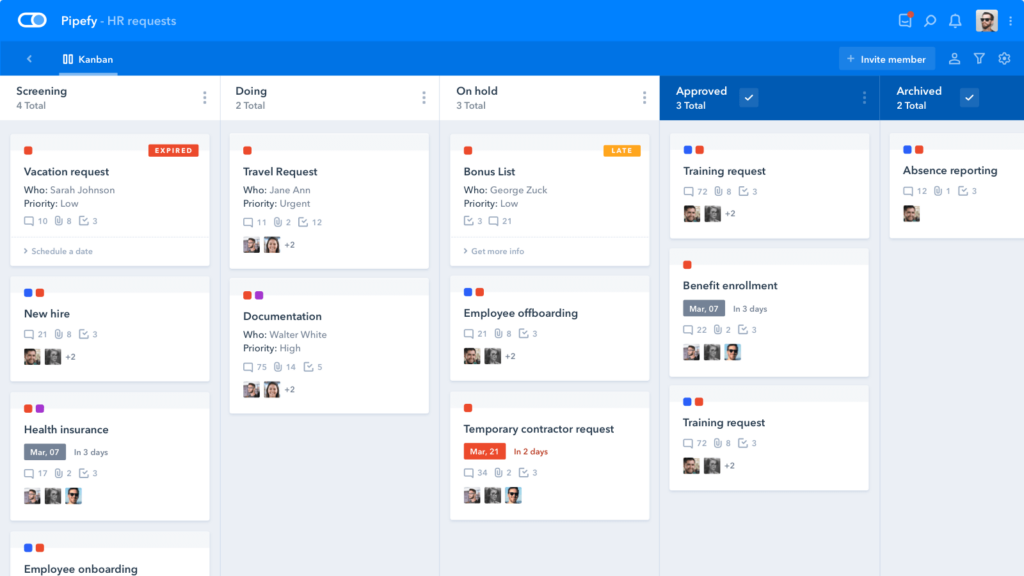
Pipefy is a versatile platform that enables businesses to centralize, streamline, and automate workflows. The AI-powered business process automation software offers low-code software for various teams like HR, procurement, and customer support.
Key Features
- Pipefy AI: Generate processes for various business operations using AI-based automation.
- Forms: Create internal and external forms with various embedding and sharing options.
- Connection and Integration: Connect different tools in your stack to create complex, high-efficiency automation.
Pricing
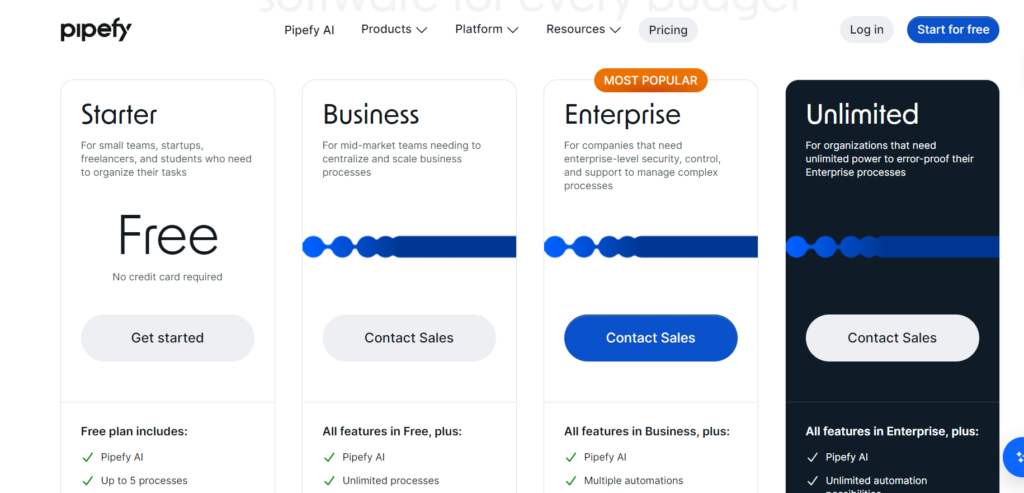
Pipefy offers a free tier and three paid plans, but you’ll need to contact their sales team for pricing.
Pros
- Advanced security measures like SSO, MFA and audit logs.
- Fast deployment of processes with an intuitive interface.
- Scales easily across HR, procurement, and support.
- Automates complex workflows with AI, boosting efficiency.
Cons
- Setting up and customizing tools can be challenging for new users.
- The notification system lacks robustness, potentially leading to missed updates.
9. ProcessMaker

ProcessMaker is a low-code business process management (BPM) platform designed to automate workflows, manage tasks, and integrate with other business systems. It offers a user-friendly drag-and-drop interface that works for both developers and non-technical users, enabling enterprise-grade automation at scale.
Key Features
- Visual Workflow Builder: Simplifies design workflows using BPMN 2.0 drag-and-drop tools.
- Robotic Process Automation (RPA): Automates repetitive tasks to enhance efficiency.
- AI Integration: Adds artificial intelligence for routing, analysis, and automation.
Pricing

- Free Trial: Available for testing basic features.
- Standard: Starts at $3,000/month (billed annually).
- Professional: Quote-based pricing.
- Enterprise: Quote-based pricing.
Pros
- Accommodates growing business requirements.
- Wide range of integrations with third-party tools.
- Ensures flexibility with mobile-compatible features.
- Strong community support and documentation.
Cons
- Initial setup may require technical expertise.
- Reporting and data migration can be limited.
10. Unqork
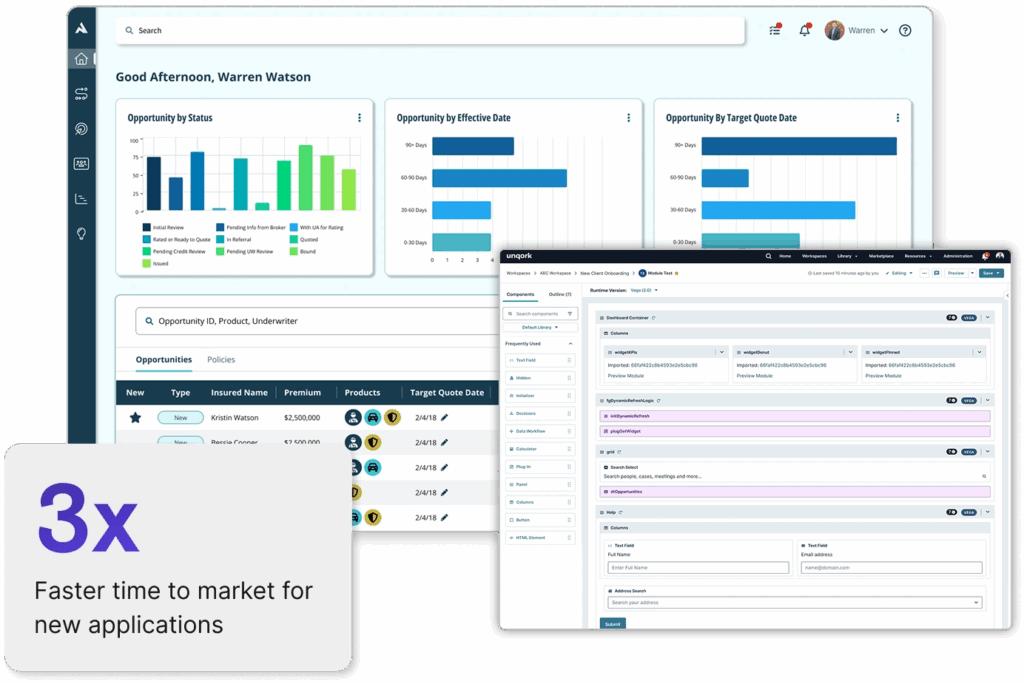
Unqork is a no-code enterprise platform that enables organizations to design, build, and deploy complex applications without writing code. Its visual interface, pre-built accelerators, and regenerative architecture are designed to reduce technical debt and speed up time-to-market, making it a strong fit for large enterprises and regulated industries.
Key Features
- No-Code Development: Visual drag-and-drop builder speeds up app creation without traditional coding.
- Data & API Integration: Connects with diverse systems to unify business data and workflows.
- Workflow Automation: Automates processes like approvals, notifications, and task routing.
Pricing
Unqork’s pricing is custom-based. Costs are tailored to each enterprise’s scale and requirements, so you’ll need to contact their sales team for a quote.
Pros
- Build and deploy enterprise apps faster than traditional coding.
- Supports growth and is built to handle complex workflows and large-scale applications.
- No-code approach lowers maintenance costs and supports innovation.
- Provides robust security features to protect sensitive data.
- Offers extensive support and training resources for users.
Cons
- Highly specific customizations may require additional development efforts.
- Occasional bugs or stability issues, with some features failing in complex use cases.
Discover a Better Kissflow Alternative For Your Business
All of the Kissflow alternatives listed above are worth considering if you need a low-code solution for automating workflows and collecting critical data.
But, if your main goal is creating a lead generation or data collection tool for your website or landing page, Growform is your best option. Our platform requires zero coding and offers thousands of integrations, including via Zapier, for complex multi-step forms that play nicely with other apps and processes.
Start using Growform for free today.
