Failed TrustedForm Claims: Common Errors & Solutions
TrustedForm is an invaluable tool for businesses seeking to verify and maintain the quality of their leads. However, as with any system, errors can occur.
In this article, we will discuss the most common errors related to failed TrustedForm requirements and provide solutions to ensure your lead generation process remains smooth and efficient.
Table of Contents
TrustedForm Best Practices & Preventing Errors
Automating TrustedForm Processes
One of the best ways to avoid errors and enhance efficiency is by automating the process of retaining and claiming certificates. Automation reduces the chances of user error while saving valuable time. Using a TrustedForm retain/claim step within a LeadConduit flow can help automate this process.
No Time to Waste: Acting Within the Retain/Claim Windows
Ensure that you take action on your certificates within the retain/claim window. Attempting to retain or claim a certificate after the window has closed will result in errors, such as 404 and 410.
Storing TrustedForm Certificate URLs
Permanently store the full TrustedForm Certificate URL along with the lead’s contact data in your system. This URL is the only way to retrieve a retained/claimed certificate in case of consumer complaints.
Monitoring and Logging
Regularly monitor your retained certificates for errors and maintain a process that logs every retain/claim, saving the response data. This information can be crucial for troubleshooting issues.
Errors: Conquering TrustedForm Hiccups for a Smooth Lead Journey
- “None of the provided fingerprints match”: This error occurs when the phone number or email submitted during the claim process does not match the information on the certificate. Ensure that the submitted details match the certificate to maintain lead quality.
- “Required scan text not found”: TrustedForm did not find the required scan text specified in the claim, even though the certificate was claimed. Make sure that the required scan text is present.
HTTP Codes and Definitions
- 0: Client-side error; check for network issues or client-side timeouts and retry the retain/claim.
- 201: Successful retain; not an error.
- 400 and 406: Certificate ID formatted incorrectly; correct the formatting and retry the retain/claim.
- 402: Payment or subscription issue; resolve the issue and retry the retain/claim.
- 403: Incorrect API key authentication; correct and retry the retain/claim.
- 404: Certificate older than 3 days or invalid URL; correct the issue and retry the retain/claim.
- 405: Method not allowed; occurs when retaining a certificate produced in Sandbox mode.
- 410: Expired certificate pending deletion; do not retry.
- 500, 502, 503: Server-side errors; retry the retain/claim.
A Log to Lean On: Navigating Customer Logging and Support for TrustedForm
Maintain your own logs of requests made to the TrustedForm API, as ActiveProspect does not keep records of these logs. If you encounter issues with the API, provide the raw HTTP request and response to ActiveProspect Support for assistance.
Introducing Growform, the form builder for lead generation
If you’re already generating leads and verifying their legitimacy with TrustedForm, you may be interested to hear about Growform.
Growform was built from the ground up to boost conversion rates, and it used by lead generation professionals across the world:
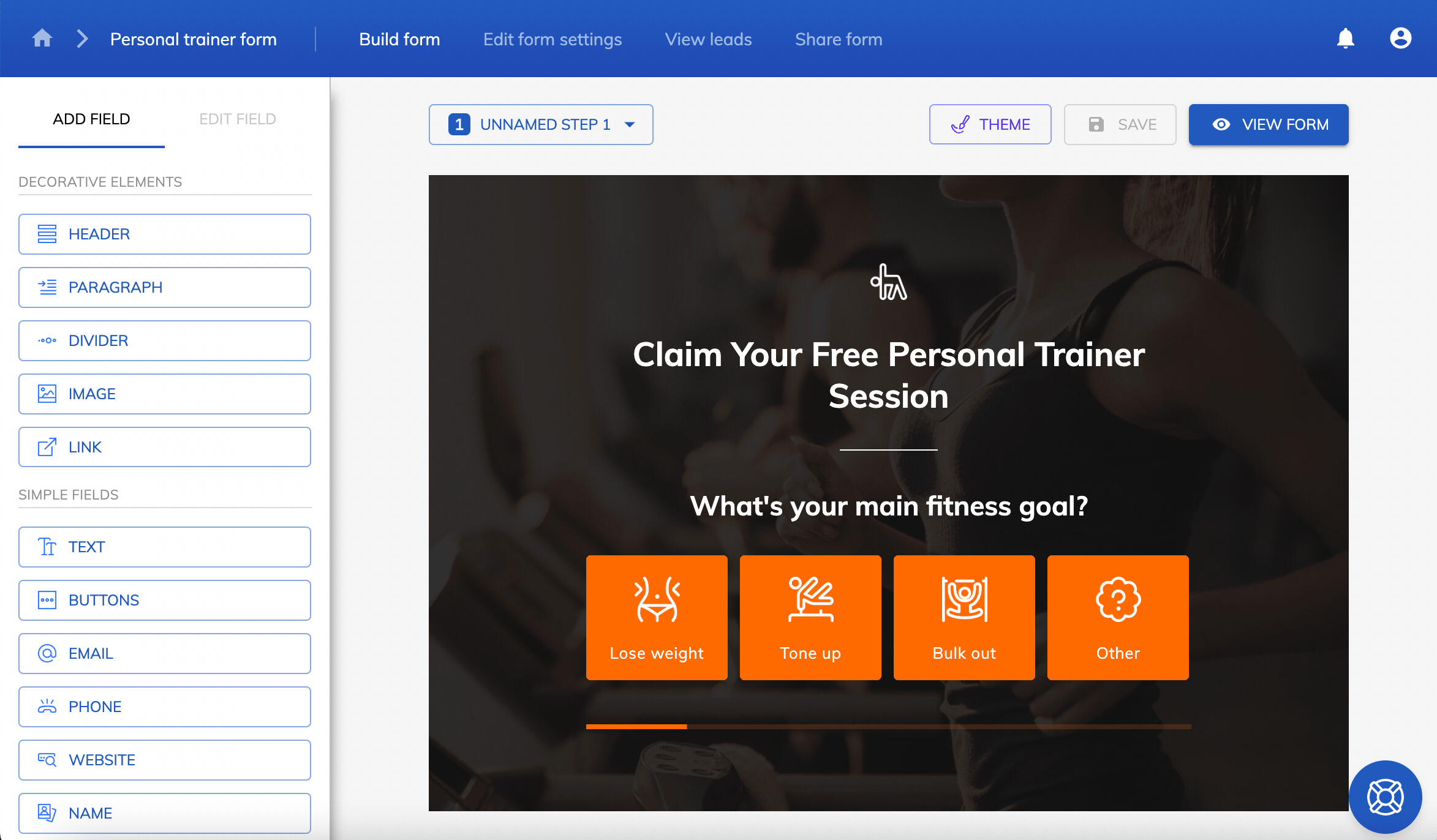
It has a 1-click TrustedForm integration, so certificates can be generated for each lead and stored with the data.
There’s a 14 day free trial available, with no credit card required.
Recent Posts
- Your Guide to Using Webflow Form Builder Effectively
- Top 5 Lead Capture Form Examples That Can Boost Your Conversions (2025)
- What Is an Elementor Multi-Step Form & How Does Growform Improve It?
- We Review The Best Microsoft Forms Alternatives for Better Customization and Control
- Here’s Our Review of the Best Form Builders For WordPress Sites
