Consent Checkbox
« Back to Glossary IndexQuick Summary
A consent checkbox is a form element that requires users to actively confirm agreement before submitting personal data. This guide explains what a consent checkbox is, why it matters for legal compliance, and how to use it effectively. Learn how Growform makes it easy to integrate consent checkboxes into high-converting forms. Feel free to discover more relevant insights in our blog.
Understanding and Implementing Consent Checkboxes for User Data
Collecting user data comes with responsibilities. Without explicit consent, businesses risk legal penalties and customer distrust. If you’re unsure how to integrate GDPR-compliant consent checkboxes, you’re not alone. Many businesses struggle with getting clear, verifiable user agreement while maintaining a smooth user experience.
In this Growform guide, we’ll explain what a consent checkbox is, how it works, and best practices for implementation.
Why Listen to Us?
At Growform, we help businesses capture and convert high-quality leads while ensuring compliance with privacy laws. Our no-code form builder includes multi-step forms, conditional logic, and easy integrations, making it easy to incorporate consent checkboxes without disrupting user experience. Clients using Growform see higher form completion rates and better-qualified leads by reducing friction at critical touchpoints.
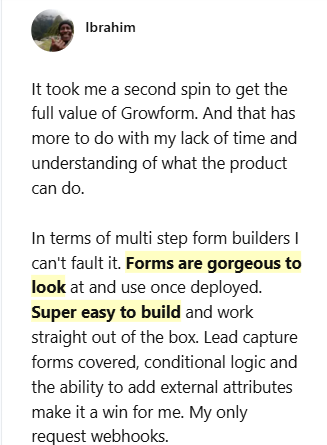
What Is a Consent Checkbox?
A consent checkbox is a required form field that users must check before submitting personal information. It provides clear, affirmative consent for data processing, ensuring businesses meet legal requirements.
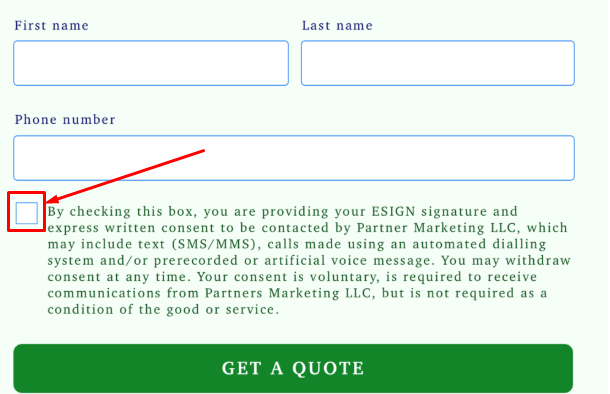
Common features of a consent checkbox:
- Clear labeling: The checkbox usually includes a statement such as “I agree to the privacy policy” or “I consent to the collection of my data for [specific purpose].”
- Unchecked by default: In compliance with laws like GDPR, the checkbox should be unchecked by default, meaning users must actively choose to consent.
- Link to privacy policy: It’s common to include a link to the privacy policy or terms and conditions to ensure that users can review how their data will be used before giving consent.
Common Use Cases for Consent Checkboxes:
- Privacy Policy & Terms Agreement
- Marketing & Communication Opt-ins
- Legal Disclosures
- Age & Eligibility Confirmation
By requiring users to actively check a box, businesses can document clear, verifiable consent, reducing liability and ensuring compliance with various privacy laws and regulations.
Consent Checkbox vs. Cookie Checkbox
- Scope: While a consent checkbox is often used for a broader range of agreements (including data processing or marketing), a cookie checkbox specifically deals with cookie usage and tracking.
- Legal Compliance: Both are important for compliance with privacy regulations, but cookie checkboxes focus on cookie tracking compliance, while consent checkboxes address broader data consent and terms agreement.
- User Action: Both require user interaction, but cookie checkboxes often come with an easier “accept all cookies” option, while consent checkboxes often involve specific actions like agreeing to a policy or opting into marketing.
While both methods are used to obtain consent, the cookie checkbox focuses specifically on cookie-related consent, whereas the consent checkbox typically covers a wider range of legal agreements and data handling practices.
Benefits of Using a Consent Checkbox
- Legal Compliance & Reduced Liability
By using a consent checkbox, businesses can ensure they meet legal requirements for obtaining informed consent, such as GDPR and CCPA. Explicit consent helps protect businesses from legal disputes, penalties, and claims related to unauthorized data collection, ensuring that user consent is documented and accessible.
Improved User Trust & Transparency
A visible consent checkbox enhances transparency by clearly outlining what users are agreeing to. This improves user confidence and reduces complaints or disputes.
Better Lead Qualification & Marketing Performance
Consent checkboxes help businesses capture more qualified leads by ensuring that only users who explicitly opt in are added to marketing lists or databases. This improves the quality of the leads being nurtured and reduces the chances of wasted marketing spend. With clear consent, businesses can better track engagement and measure the effectiveness of campaigns.
Customizable Consent
Consent checkboxes can be tailored for specific actions, such as agreeing to receive marketing emails, allowing cookies, or accepting terms and conditions. This flexibility allows businesses to collect the exact type of consent they need based on their specific requirements.
Enhanced Data Protection & Security Compliance
Consent checkboxes contribute to stronger data protection and security compliance by ensuring that sensitive information is only collected with explicit user permission. This approach reduces the risk of breaches and helps businesses stay in line with data security standards like the GDPR’s data protection requirements, further securing customer trust.
How to Build and Personalize a Consent Checkbox for Your Form
Step 1: Log into Growform
Go to Growform’s website and log into your account.
Step 2: Select or Create a Form
Click “New Form” to create one or select an existing form.
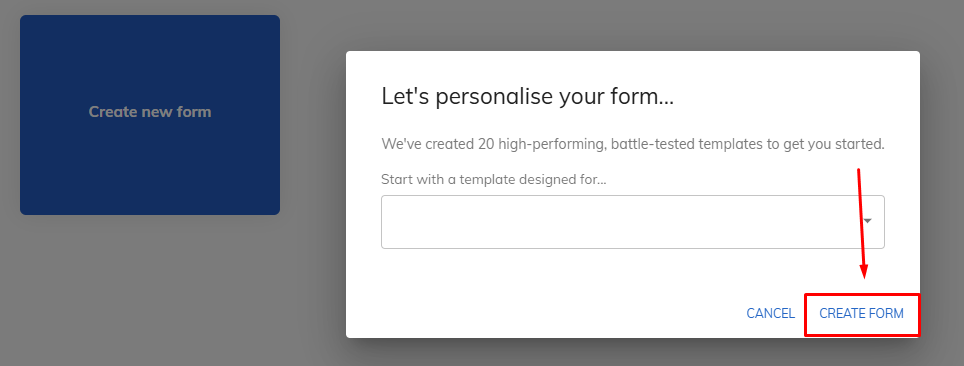
Step 3: Open the Form Builder
In the Growform dashboard, open the form editor for the selected form. Click “Add Field” in the form builder.
Choose “Checkbox” as the field type.
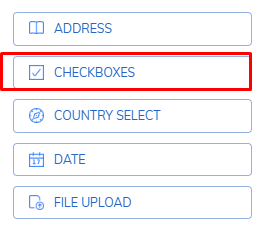
Step 4: Customize the Checkbox Label
Enter text like:
“I agree to the terms and conditions”
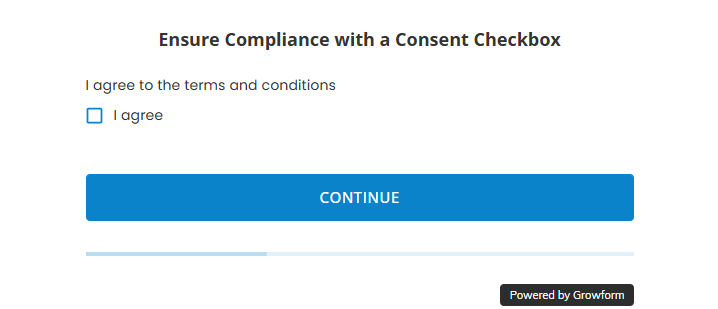
- Optionally, include a link to your privacy policy.
- Enable the “Required” option to ensure users must check it before submitting.
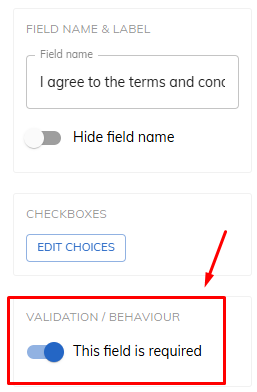
Step 5: Implement Conditional Logic for a Better Experience
Not every user needs to see every checkbox. Use conditional logic to dynamically show checkboxes only when relevant. For example:
- Display a marketing opt-in checkbox only if the user selects “Yes” to promotional emails.
- Show an age confirmation checkbox only if the product has an age restriction.
- Customize forms based on user selections to reduce unnecessary clutter.
Step 6: Save and Preview the Form
Click Save and Preview to test the checkbox.

Once satisfied, publish the form and embed it on your website.
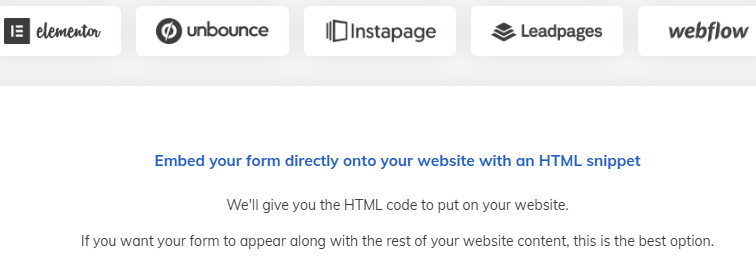
Ensuring Compliance and Building Trust with Consent Checkboxes
A consent checkbox is essential for legal compliance, user trust, and marketing effectiveness. Whether obtaining data privacy consent, marketing opt-ins, or legal acknowledgments, it ensures users actively agree to your terms.
Growform simplifies consent checkbox implementation with powerful customization, integrations, and compliance-focused form designs.
Start building legally compliant forms with Growform today!
Recent Posts
- Your Guide to Using Webflow Form Builder Effectively
- Top 5 Lead Capture Form Examples That Can Boost Your Conversions (2025)
- What Is an Elementor Multi-Step Form & How Does Growform Improve It?
- We Review The Best Microsoft Forms Alternatives for Better Customization and Control
- Here’s Our Review of the Best Form Builders For WordPress Sites
