Exit Surveys
« Back to Glossary IndexQuick Summary
Exit surveys help businesses uncover why visitors leave without converting and provide actionable insights to improve engagement. This guide explores the different types of exit surveys, their best use cases, and expert-backed strategies for optimizing them. Learn how Growform’s intuitive, no-code form builder enables businesses to create high-converting, targeted exit surveys.
Turning Website Exits into Actionable Insights
Have you ever left a store without buying anything? Maybe the prices were unclear, the checkout line was too long, or you weren’t sure about a product. Websites work the same way—users leave for reasons we can’t always see.
Businesses must uncover these reasons to improve conversions. This is where exit surveys come in–they pop up when visitors show exit intent, capturing valuable insights before they leave.
In this Growform guide, we’ll break down how exit surveys work, their benefits, and how to use them to turn lost visitors into conversions.
Why Listen to Us?
At Growform, we specialize in high-converting, multi-step forms that boost lead generation. With features like conditional logic, custom styling, and seamless CRM integrations, our no-code form builder helps businesses capture better-qualified leads—with some clients doubling their conversions after switching to Growform.

What are Exit Surveys?
Exit surveys are pop-ups or overlays that appear when a visitor is about to leave a website. They work by detecting exit intent, such as a user moving their cursor toward the close button on desktop or pressing the back button on a mobile.
These surveys capture real-time feedback, helping businesses understand why visitors leave without converting. Whether refining pricing strategies, improving checkout processes, or optimizing website design, exit surveys point the way to improvements.
Why Exit Surveys Matter
Businesses implement exit surveys on their websites and landing pages to:
- Identify Friction Points: Uncover what prevents users from converting, such as high shipping costs, confusing navigation, or unclear pricing.
- Reduce Bounce Rates: Engage visitors before they leave by addressing their concerns or offering incentives.
- Improve Website Experience: Gather direct feedback on usability, content clarity, and design issues to enhance user experience.
- Boost Conversions: Use insights to adjust messaging, streamline checkout, or implement retargeting strategies to recover lost leads.
- Gather Qualitative Insights: Capture detailed, open-ended feedback that analytics tools alone cannot provide.
As we’ll explore next, exit surveys come in different formats, each designed to gather insights based on visitor behavior and intent.
Types and Use Cases of Exit Surveys
1. Multiple-Choice Surveys
These surveys provide users with predefined answer options to quickly identify why they are leaving.
- Use Case: Checkout or pricing page abandonment, where they pinpoint issues like unexpected fees, lack of payment options, or pricing concerns.
- Example: Pandora’s exit survey is designed to understand customer experience through multiple-choice questions.
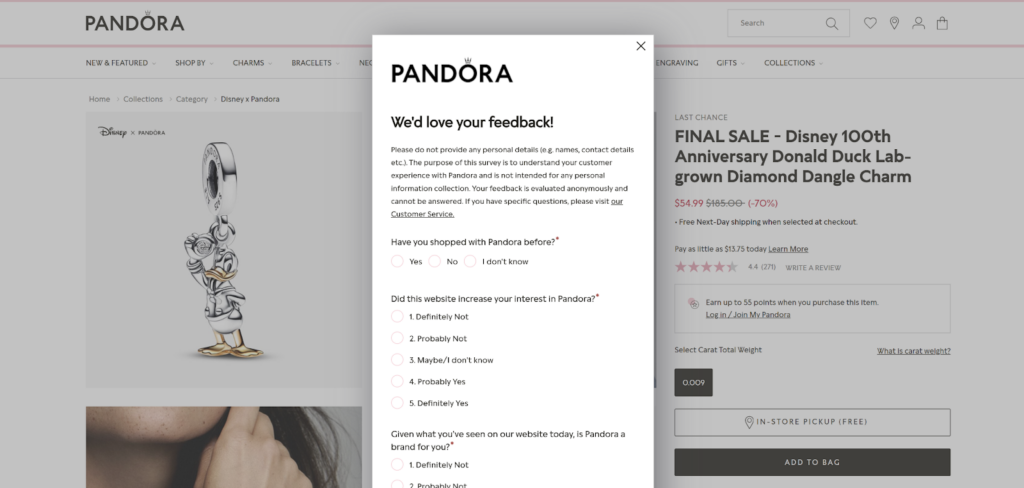
2. Open-Ended Surveys
These allow users to share detailed feedback in their own words, uncovering usability issues, unclear messaging, or missing information that multiple-choice options might not reveal.
- Use Case: Landing pages, product pages, or blog exits—help identify gaps in content, weak CTAs, or confusing navigation.
- Examples of Open-Ended Questions:
- “What was the main reason you decided to leave this page?”
- “Did you encounter any issues while browsing?”
- “Is there anything that almost convinced you to stay?”
3. Rating Scale Surveys
Used to measure visitor experience or satisfaction before they leave, helping businesses gauge how users perceive their site and offerings.
- Use Case: Post-purchase or service pages—gather insights into customer experience and identify areas for improvement.
- Examples of Rating Scale Questions:
- “On a scale of 1-10, how would you rate your experience on our website?”
- “How likely are you to recommend our website to a friend or colleague?” (1 = Not Likely, 10 = Very Likely)
- “How satisfied are you with our pricing transparency?” (1 = Very Unsatisfied, 10 = Very Satisfied)
4. Incentive-Based Surveys
These surveys offer discounts, free resources, or exclusive deals to encourage visitors to stay or provide feedback.
- Use Case: Ecommerce checkout or SaaS sign-up pages—help recover lost conversions by removing price-related friction.
- Example: Victoria’s Secret uses an incentive-based exit survey. In exchange for their email, customers are offered a 25% discount. After completing the survey, users receive a discount code.
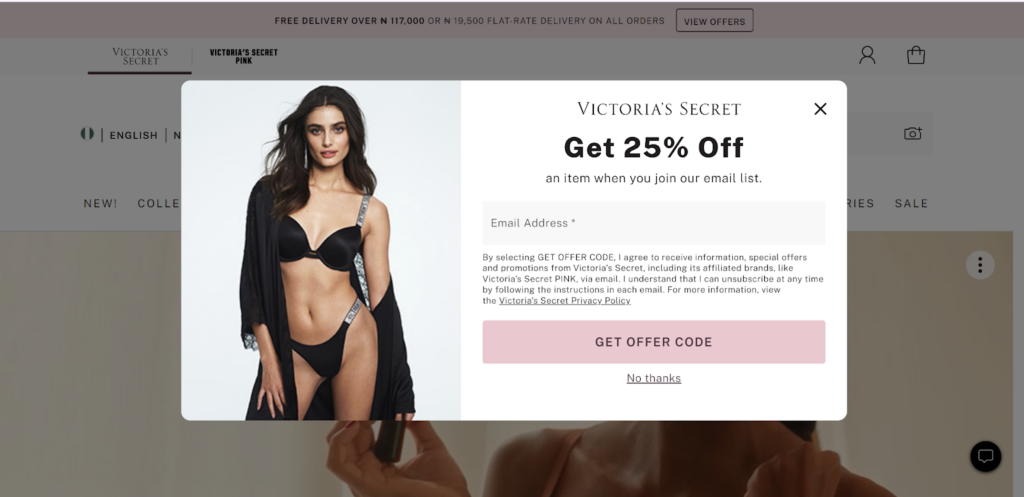
5. Lead Capture Surveys
Designed to collect contact details before users exit, allowing businesses to follow up and nurture potential customers.
- Use Case: To retain potential leads, use the homepage or resource pages to capture emails, schedule consultations, or offer a free download.
- Example: SmartBlogger’s “Before You Go” lead capture exit survey encourages users to sign up for premium training by providing their email addresses before leaving.
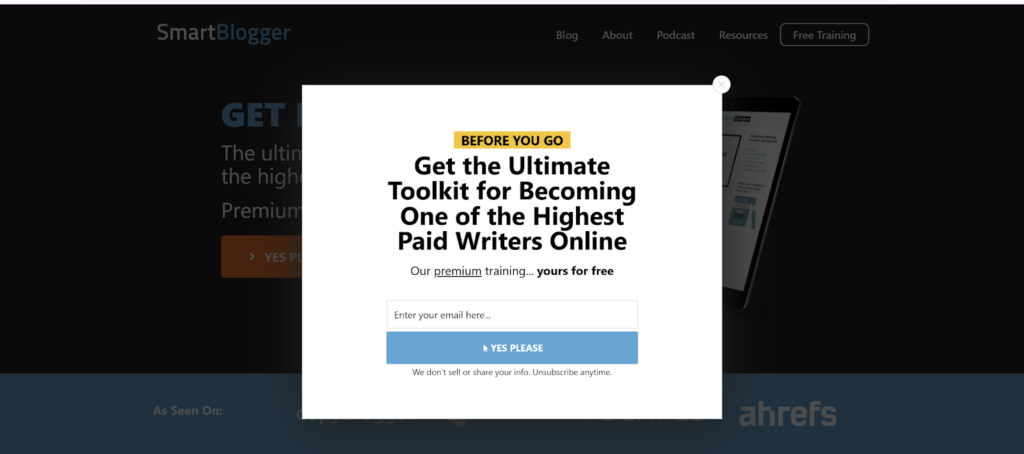
Best Practices for Creating and Implementing Exit Surveys
1. Place Surveys at Key Exit Points
Exit surveys are most effective when placed on high-exit pages, where visitors are most likely to leave without converting. Key pages include:
- Checkout Pages: Visitors may abandon their carts due to unexpected costs, slow checkout, or lack of payment options.
- Pricing Pages: Users often leave due to unclear pricing structures, lack of plan comparisons, or sticker shock.
- Landing Pages: If visitors bounce quickly, the offer or messaging might not be compelling enough.
To identify these pages, businesses can use:
- Google Analytics: Check exit rates to find high-abandonment pages.
- Heatmaps (e.g., Hotjar): Track cursor movements and scrolling behavior.
2. Keep Questions Simple and Actionable
Exit surveys work best when they are concise, relevant, and easy to complete. Complex or vague questions reduce response rates and provide less actionable insights. One to two well-structured questions are ideal for gathering meaningful feedback without overwhelming users.
- Be specific: “What prevented you from signing up?” is clearer than “Why are you leaving?”
- Use multiple-choice options to simplify responses and identify trends.
- Include an open-ended “Other” option for unexpected insights.
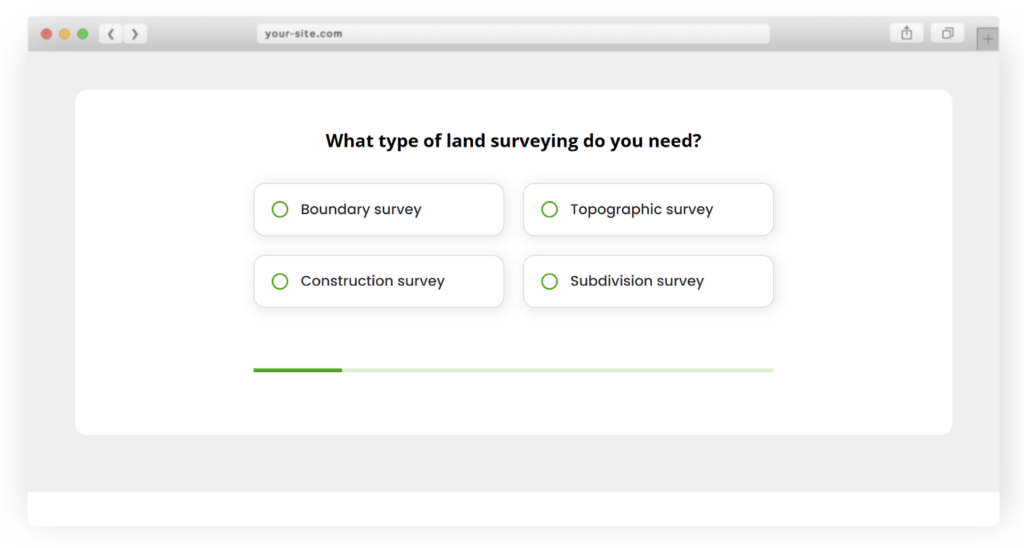
With Growform’s no-code form builder, you can create multi-step exit surveys that adapt based on user behavior. Our forms support conditional logic, rating scales, and targeted exit triggers to help you personalize your surveys and increase completion rates while extracting highly relevant data.
3. Ensure Mobile Optimization
Traditional exit intent detection relies on mouse tracking, which doesn’t work on mobile because there’s no cursor. Instead, businesses must use alternative triggers to detect exit behavior effectively.
Practical mobile exit survey triggers include:
- Scroll-based Detection: Trigger surveys when users scroll up quickly, signaling indecision.
- Back-button Tracking: Detect when users attempt to leave by tapping the back button.
- Idle Time Tracking: Engage users who pause for too long without interacting.
With Growform’s responsive form design, your exit surveys automatically adjust to screen sizes. This ensures touch-friendly buttons, single-question formats, and fast load times for higher engagement and response rates.
4. Offer Incentives When Appropriate
Incentives increase exit survey participation and reduce bounce rates, but they must be used strategically to avoid conditioning users to expect rewards. The key is aligning incentives with intent—offering value that encourages completion without devaluing your product.
When to use incentives:
- eCommerce: Offer discounts or free shipping to hesitant buyers. Example: A cart abandoner gets a 10% off coupon in exchange for feedback.
- SaaS: Provide a free trial extension or an exclusive resource for users unsure about committing.
5. Test, Analyze, and Improve
Exit surveys are only as effective as the insights they generate. Businesses must continuously test, analyze responses, and refine surveys to maximize their impact.
How to improve exit surveys:
- A/B Test Variations: Compare different question formats, incentives, and triggers to determine what drives higher response rates.
- Behavioral Analytics: Identify recurring user drop-off patterns and friction points. Our upcoming form analytics feature can help you understand these.
- Refine Targeting: Optimize survey timing, questions, and conditional logic based on real-time user behavior.
Conclusion
Exit surveys help businesses uncover why visitors leave without converting and provide actionable insights to reduce bounce rates, improve user experience, and boost conversions. Businesses can turn lost visitors into valuable opportunities by choosing the right survey type, asking targeted questions, and optimizing placement.
Our no-code, multi-step form builder at Growform can help you create highly targeted, conversion-optimized exit surveys. With features like conditional logic, seamless integrations, and mobile responsiveness, you can capture insights at the right moment and drive measurable improvements.
Ready to start building smarter exit surveys with Growform? Take advantage of our 14-day free trial.
Recent Posts
- Your Guide to Using Webflow Form Builder Effectively
- Top 5 Lead Capture Form Examples That Can Boost Your Conversions (2025)
- What Is an Elementor Multi-Step Form & How Does Growform Improve It?
- We Review The Best Microsoft Forms Alternatives for Better Customization and Control
- Here’s Our Review of the Best Form Builders For WordPress Sites
