Confirmation Page (in Forms)
« Back to Glossary IndexQuick Summary
Confirmation pages are essential for reinforcing successful actions, improving user experience, and boosting conversions. This article explains what a confirmation page is and why it matters in the form submission process. You’ll learn best practices like using clear messaging, setting expectations, and adding strong calls to action. Explore our blog to see how Growform simplifies form building and helps turn form submissions into real business results.
Curious to Learn About Confirmation Pages and Why They Matter?
Confirmation pages are more than just a polite “thank you.” They’re a critical part of the user journey, setting expectations, providing clarity, and creating opportunities for further engagement. After a form submission, purchase, or booking, a well-crafted confirmation page helps reinforce trust and guide users to the next step.
In this Growform article, we’ll break down what a confirmation page is, why it’s essential for conversions, and the best practices to follow. If you’re improving your existing flow or building one from scratch, understanding confirmation pages can have a real impact on your results.
Why Listen to Us?
At Growform, we specialize in building high-converting, multi-step forms designed to capture more leads and improve user experience. Our platform makes it easy to create custom confirmation pages that align with your brand and guide users toward the next action.
With features like conditional logic, full design control, and integrations with 300+ tools, we help businesses streamline their workflows and boost results.

What Is a Confirmation Page?
A confirmation page is the screen a user sees after completing an action, usually submitting a form, placing an order, or booking a service. It’s the digital equivalent of a receipt or acknowledgment, letting users know their action was successful.
Rather than simply saying “thank you,” a well-designed confirmation page can do much more. It reassures the user, reinforces your brand, and guides them toward their next step. This could be checking their inbox, following you on social media, or exploring other offers.
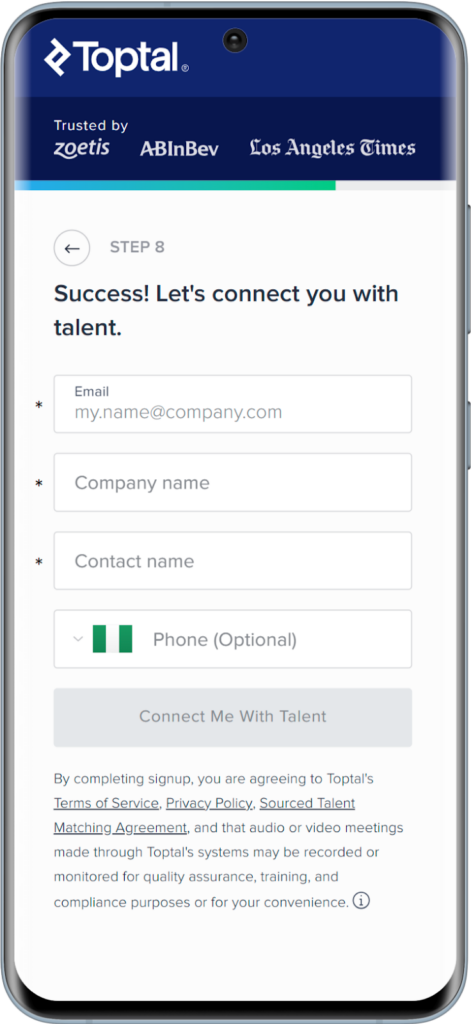
Key Purposes of a Confirmation Page
- Acknowledge Completion: It confirms that the user’s action (like submitting a form) was received and processed correctly.
- Set Expectations: It lets users know what to expect next, like a confirmation email, call, or download.
- Encourage Further Engagement: You can use it to suggest related content, invite users to follow you on social media, or offer a special deal.
- Track Conversions: Many marketers use confirmation pages as a conversion goal in analytics platforms like Google Analytics or Facebook Pixel.
Why Does a Confirmation Page Matter?
Confirmation pages are an important but often overlooked part of the form submission process. Once a user completes your form, this page acts as a clear signal that their action was successful. Without it, users may be left unsure if their message was received or if something went wrong.
Builds Trust and Clarity
A confirmation page provides a simple but important function: reassurance. By showing a clear message like “Thanks, we’ve received your details,” you confirm the process worked as expected. This helps reduce user anxiety and creates a more positive experience.
Guides the Next Step
Instead of ending the interaction, a confirmation page can help move the user forward. You might invite them to check their inbox, schedule a call, or explore related services. This helps keep users engaged and increases the chance they’ll take further action.
Useful for Marketing and Analytics
Marketers can use confirmation pages to track conversions. By adding tracking tools like Google Analytics or Meta Pixel, you can see how well your forms are performing and measure ROI from your campaigns.
At Growform, you can easily create confirmation pages that appear after a user submits your form. These pages can be customized with your branding, messaging, and calls to action. Growform also allows you to show different confirmation content based on how a user filled out the form, making the experience feel more relevant.
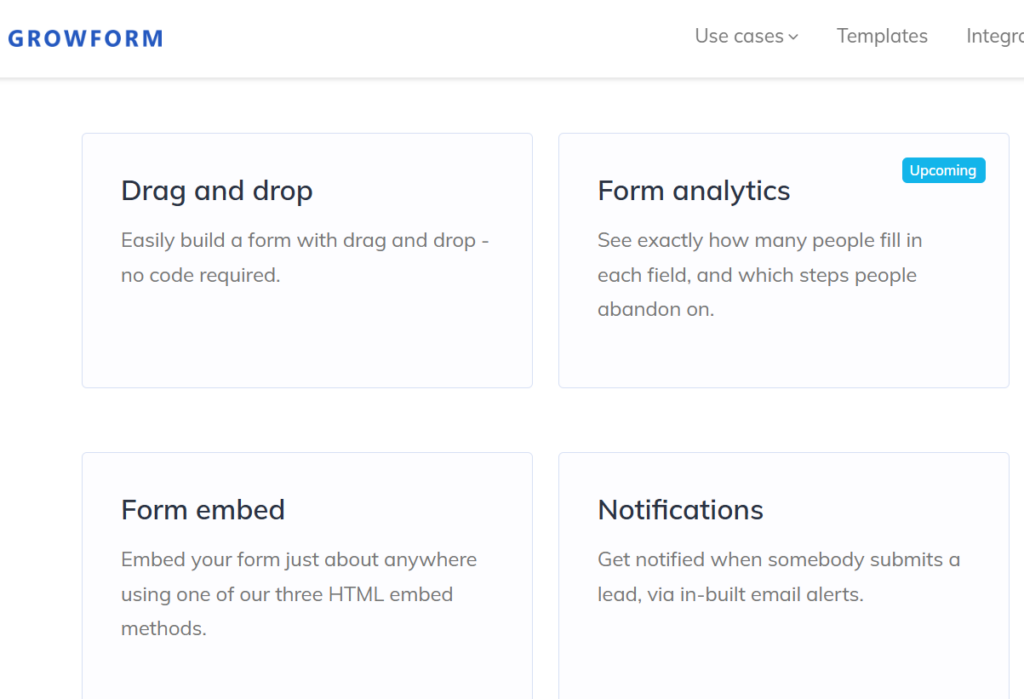
Growform’s flexible form builder gives you the tools to not only capture leads but also deliver a professional confirmation experience.
Best Practices for a High-Converting Confirmation Page
A confirmation page should do more than thank the user—it should guide, inform, and create opportunities. Here are some best practices to help you get the most out of every form submission.
Use Clear, Direct Messaging
Start with a simple headline that confirms success, like “Thanks! We’ve received your request.” Avoid vague language. Users should instantly understand that their actions worked.
Set Expectations
Tell users what happens next. Will they get an email? Should they wait for a response? Providing this context builds trust and reduces uncertainty.
Include a Call to Action
Give users something to do next. This could be downloading a resource, booking a meeting, or following your brand on social media. A strong CTA helps keep the momentum going.
Stay On Brand
Match your confirmation page to your brand’s look and tone. Use consistent fonts, colors, and voice to make the experience feel polished and connected to the rest of your site or funnel.
Add Personalization
Personalizing the confirmation page based on user input (like using their name or referencing a selected service) can make it feel more thoughtful and engaging.
With Growform, you can build customized confirmation pages that include all of these elements designed to help you convert more leads and keep users engaged.
Build High-Converting Confirmation Pages with Growform
Confirmation pages are a key part of turning form submissions into real results. They help reassure users, guide next steps, and open new opportunities for engagement. With Growform, you can easily build custom confirmation pages that match your brand and drive action.
Our platform lets you create multi-step forms with personalized confirmation pages, so every interaction feels clear and intentional. No coding required, just powerful tools to help you convert more leads.
Start your 14-day free trial at Growform today and build confirmation pages that truly work for your business.
Recent Posts
- Your Guide to Using Webflow Form Builder Effectively
- Top 5 Lead Capture Form Examples That Can Boost Your Conversions (2025)
- What Is an Elementor Multi-Step Form & How Does Growform Improve It?
- We Review The Best Microsoft Forms Alternatives for Better Customization and Control
- Here’s Our Review of the Best Form Builders For WordPress Sites
