- Helpful Summary
- Looking for the Best Lead Generation Software?
- Why Listen to Us?
- What is Lead Generation Software?
- 10 Best Lead Generation Software
- Lead Capture Software
- Landing Page Builder Software
- Social Media and PPC Lead Generation Software
- CRM and Lead Management Software
- Email Marketing Automation Software
- Why Should You Care About Lead Generation Software?
- Criteria to Consider When Choosing Lead Gen Software Solutions
- Supercharge Your Lead Generation
Helpful Summary
- Overview: We introduce you to ten lead generation tools and software solutions to keep your sales pipeline healthy and fuel sustainable business growth.
- Why you should trust us: Our lead capture form builder has delivered outstanding results for clients like Stax Payments, Foxyapp, and BeMarketable. We know a thing or two about lead generation, and you can trust our lead-gen software recommendations.
- Why it matters: Lead generation software ensures reliable lead inflow, saves time and resources, helps you target the right audience more effectively, and improves lead nurturing processes.
- Action points: Our recommendations are Growform, OptinMonster, Unbounce, Instapage, Hootsuite, Google Ads, SalesForce, Zoho CRM, GetResponse, and MailerLite.
- Further research: Check out the Growform blog for more tips and strategies on lead generation and CRO.
Looking for the Best Lead Generation Software?
A dried-up sales pipeline is the nightmare of every business owner. The leaky bucket analogy tells us that eventually, existing customers will leave and you’ll need a steady stream of new leads to fill the gaps.
+That’s why you need to take lead generation seriously—even when things are going well. But lead gen isn’t easy. In fact, according to HubSpot Research, 61% of marketers rank it as their company’s biggest marketing challenge.
In our experience, effective lead generation starts with a great strategy (we have tons of blogs on lead-generation tips if you’re looking for guidance). But, you also need the right set of tools. And that’s what this Growform guide is all about.
But before we get into it…
Why Listen to Us?
At Growform, lead generation is what we do.
Our multi-step form builder is designed with a singular purpose in mind—to help businesses of all sizes capture and convert higher-quality leads at higher volumes. Companies like Stax Payment, Foxyapp, and BeMarketable have seen this firsthand.
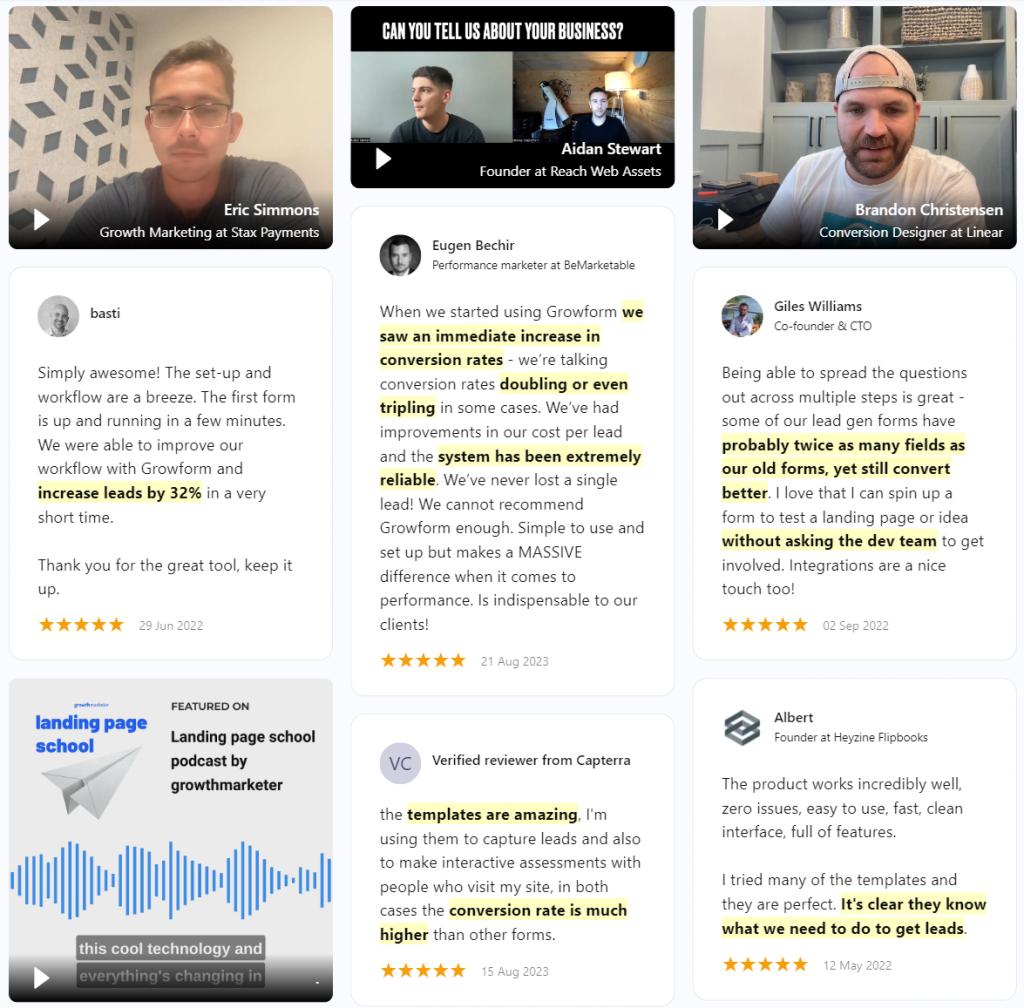
Over the years, we’ve tried and tested tons of lead generation strategies and tools—and in this guide, we’re sharing our top recommendations with you.
What is Lead Generation Software?
To make sure we’re on the same page, let’s clarify what lead generation software actually is. And to do that, we need to define lead generation.
Lead are people who have expressed interest in your product or service and handed over their contact information. So, lead generation is the process of identifying, capturing, and converting people into leads (people who have expressed interest and handed over their contact info).
Putting all that together, lead generation software is a tool that helps with one (or more) of those processes:
- Identifying: Actively finding potential customers or creating content that attracts them.
- Capturing: Collecting contact information and other important data from potential leads.
- Converting: Nurturing and converting leads into paying customers or clients.
10 Best Lead Generation Software
- Growform
- OptinMonster
- Unbounce
- Instapage
- Hootsuite
- Google Ads
- SalesForce
- Zoho CRM
- GetResponse
- MailerLite
Lead Capture Software
1. Growform
At Growform, our goal is simple—to help you capture more high-quality leads with forms that look great and function beautifully on any device.
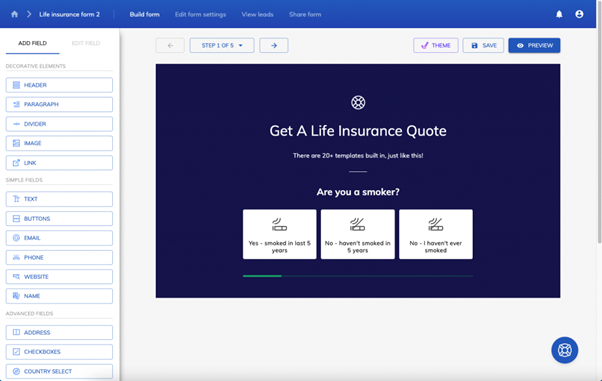
Long, complicated forms can be off-putting for potential customers. Growform lets you create user-friendly multi-step forms backed with years of UX research and a foundation in psychological principles.
Our forms are broken into manageable parts with progress indicators to keep users engaged. You can get your form up and running quickly by starting with a template, or start from scratch using our intuitive, no-code editor. Plus, Growform meshes seamlessly with your lead generation stack thanks to native integrations with thousands of CRMs, databases, email marketing providers, and more.
So, if you want to take your forms from this…
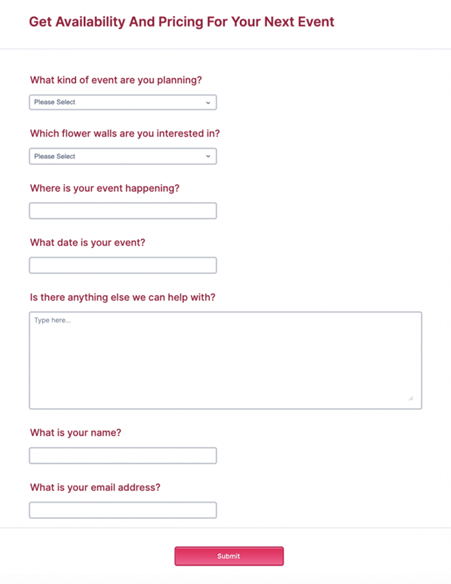
To this…
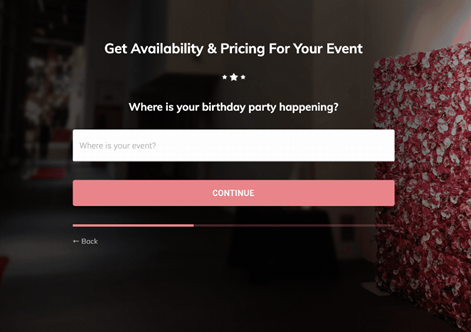
…without hiring a developer, Growform is the ideal solution.
Key Features
- Multi-Step Form Builder: Create beautiful multi-step forms without any technical experience.
- Conditional Logic: Learn more about every lead with branching logic that adapts to their answers.
- Custom Branding: Add your own logo, colors, images, and layouts for a personalized form experience.
- Seamless Integrations: Connect Growform with thousands of CRMs, databases, email marketing tools, and more.
- Easy Embedding: Easily embed our forms anywhere using up to three HTML embed methods.
- Notifications: Get email alerts whenever someone fills out your forms.
- Form Analytics (coming soon): Analyze your form data to gain valuable insights and optimize your forms for better conversion rates.
- A/B Testing (coming soon): Test out a variety of form designs and layouts to see which one performs the best.
Pricing
Want to take Growform for a test run? We offer a 14-day free trial that gives you access to all our features.
After that, we offer three plans:
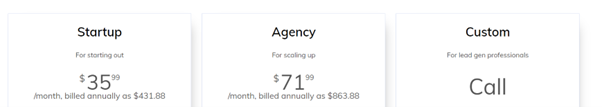
- Startup ($35.99/month): Up to 300 leads per month
- Agency ($71.99/month): Up to 1,000 leads per month
- Custom (custom): 1,000+ leads per month
Pros
- Incorporates conversion best practices to help you maximize lead capture.
- Offers flexible pricing plans to suit different budgets.
- Enhances the quality of captured leads through intelligent form logic.
- Provides a user-friendly interface.
- Offers no-code form design that doesn’t require a developer.
- Very easy to embed.
Cons
- Limited form submissions on all plans.
2. OptinMonster
OptinMonster allows you to create tons of different lead capture campaigns and place them strategically during a visitor’s journey.
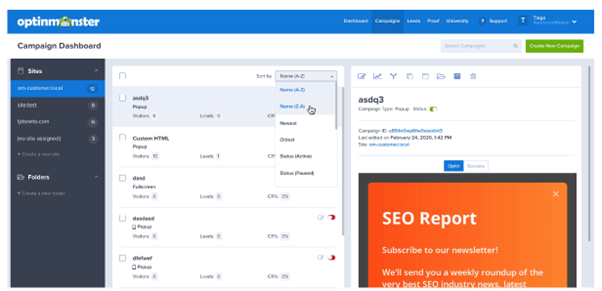
For example, you can set up a popup offering a lead magnet when someone is about to leave your site. This is called an “exit-intent popup”—and it’s one of many ways to capture leads with OptinMonster.
Key Features
- Variety of Optin Forms: Create popups, slide-ins, countdown timers, scroll boxes, and more to capture leads at different stages of the buyer journey.
- Page-Level Targeting: Customize forms for different pages, tailoring the message to the specific content the user is engaging with.
- A/B Testing & Analytics: Test different variations of your campaigns and analyze performance data to optimize conversions.
- Mobile-Responsive Design: Ensures your opt-in forms look great and convert effectively on all devices.
Pricing
OptinMonster is a paid tool that offers four main plans ranging from $124/year to $299/year. At the moment, there’s a 60% discount on all plans.
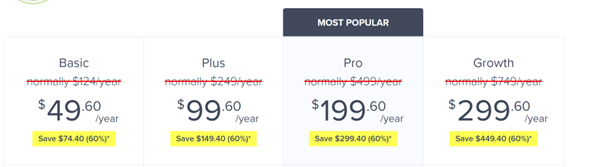
Pros
- Powerful CRO features like A/B testing.
- Integrates with a wide range of email marketing and CRM software.
- The Optin forms are highly customizable.
Cons
- Can be pricey for small businesses.
- Some features may be difficult for new users to learn.
Landing Page Builder Software
3. Unbounce
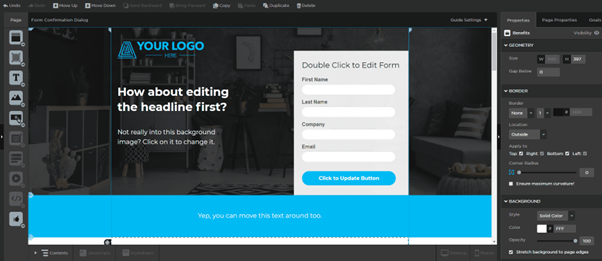
Unbounce makes it super easy to build, test, and optimize your landing pages without any coding knowledge. It gives you two ways to create a high-converting landing page—the smart builder and the classic builder.
With the smart builder, you can build a full-blown landing page using AI. The classic builder lets you tweak over 100 pre-designed templates to suit your needs. But you need a basic background in JavaScript or CSS to take full advantage of this mode.
Key Features
- A/B Testing: Test different versions of your landing page to see which one drives the best result.
- Landing Page Analytics: Monitor your landing page performance in real time with comprehensive analytics.
- Customizable Templates: Choose from a wide range of templates and customize them to fit your brand and goals.
- Integrations: Integrates with various marketing tools to extend its functionality. For example, you can use Growform to add powerful multi-step forms to your Unbounce landing pages.
Pricing
The entry-level Build plan starts at $99/month, but the highest-tier Concierge plan will cost you $649/month. You can save up to 25% if you pay yearly and there’s a 14-day free trial available.
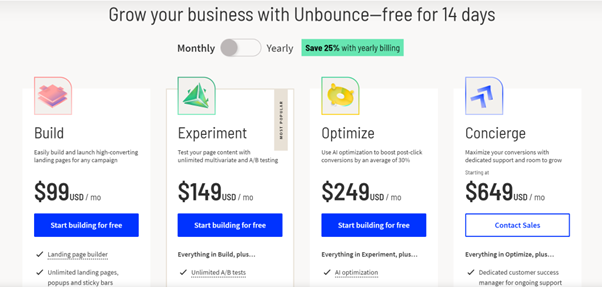
Pros
- Easy to use (the smart builder is almost fully automated).
- Create integrations.
- Extensive customization options.
Cons
- Has no free plan, which can be a barrier for many.
4. Instapage
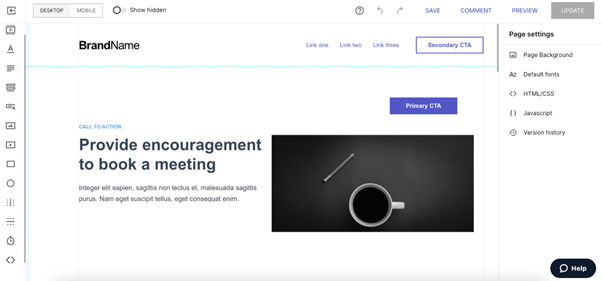
Need to capture leads fast? Instapage is a landing page builder designed for speed. In just a few hours, you can use this builder to create a fully functional, personalized landing page that’s ready and able to capture and convert leads.
Just like with Unbounce, you can easily embed Gorwform’s multi-step forms to take your lead capture game to the next level.
Key Features
- Accelerated Mobile Pages (AMP): Ensure your landing pages load super-fast on all devices, keeping visitors engaged.
- InstaBlocks: Save time with pre-designed content blocks that you can easily customize to match your brand and message.
- Powerful Render Engine: Makes sure your landing pages look exactly as you intended across every device and browser.
- Over 500 Customizable Layouts: Speeds up development with a wide range of customizable layouts.
Pricing
Instapage has two plans—Build ($199/month) and Convert (custom). There’s a 14-day free trial that lets you test out all the features before committing.
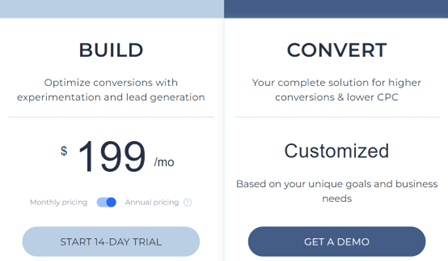
Pros
- Highly intuitive user interface, perfect for users without technical skills.
- Strong customization capabilities.
- Robust analytics and testing features for data-driven optimization.
Cons
- Can be pricey, especially for small businesses.
- Some users may find the extensive feature set overwhelming.
Social Media and PPC Lead Generation Software
5. Hootsuite
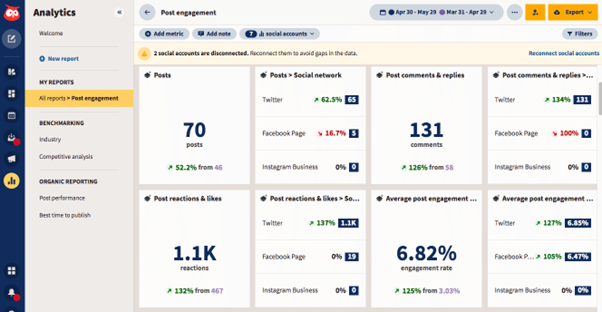
Many people think of Hootsuite as a tool for scheduling social posts. It does fill that role, but it’s more than a scheduler. It is a powerful social media management platform designed to streamline your social media presence and empower your lead generation efforts—both organic and paid.
Key Features
- Social Listening: Stay connected with your target audience by listening to what they’re saying online—perfect for creating lead-gen content that resonates.
- Lead Generation Campaigns: Run lead generation campaigns across various social channels directly within Hootsuite.
- Hootsuite Interact: Engage your audience with social media contests, quizzes, and other interactive experiences to capture leads and grow your audience.
- Google Ads Integration: Seamlessly manage your PPC ads by connecting Hootsuite with your Google Ads account.
Pricing
Hootsuite offers a generous 30-day free trial. After that, there are three paid plans ranging from $99/month to $249+/month.
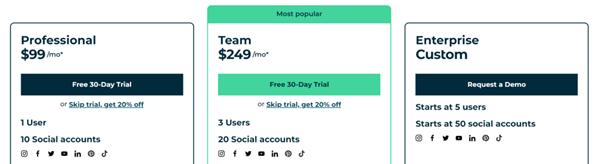
Pros
- Efficient social media management.
- Advanced analytics to help fine-tune social media strategies.
- Relatively easy to navigate.
Cons
- Can be expensive, and advanced features are locked behind higher pricing tiers.
6. Google Ads
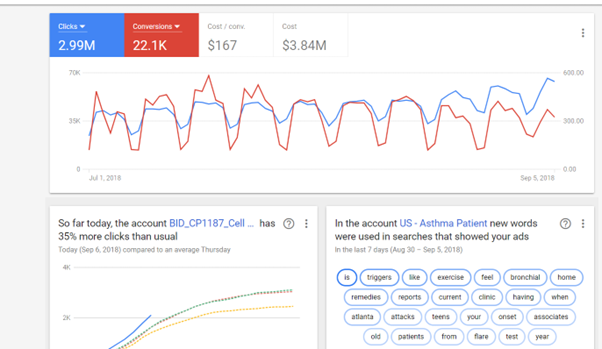
Google Ads is an online advertising platform developed by Google. It allows you to display targeted ads across various channels, including search engine results pages (SERPs), websites, and mobile apps.
Key Features
- Keyword Targeting: Reach potential customers actively searching for products or services related to your business.
- Audience Targeting: Target users based on demographics, interests, online behavior, and more for highly relevant ad placements.
- Ad Formats: Choose from various ad formats like text ads, display ads, and video ads to reach your audience in the way that resonates best.
- Detailed Reporting & Analytics: Gain valuable insights into your ad performance, optimize your campaigns for better results, and maximize your return on ad spend (ROAS).
Pricing
Google Ads operates on a pay-per-click (PPC) model. You set a budget and only pay when someone clicks on your ad. Costs can vary depending on the keywords you decide to target, but it’s usually around $1–$2 per click.
Pros
- Your ads get to the most relevant audience.
- Control over your advertising costs.
- You can choose from different ad formats to find one that works.
Cons
- Mastering Google Ads can take time and practice.
CRM and Lead Management Software
7. SalesForce
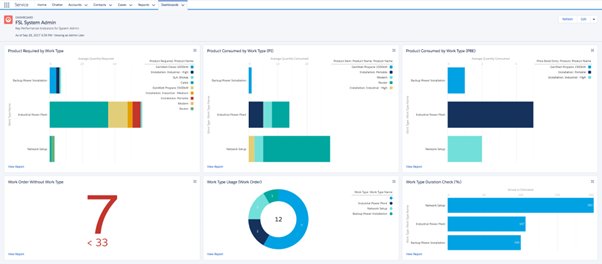
When you think of CRMs, Salesforce is probably the first (or maybe the second) that comes to mind. It’s a comprehensive tool that manages customer relationships and various aspects of lead management like tracking leads, managing contacts, and automating tasks.
Key Features
- Lead Capture & Management: Store lead information captured from multiple sources (including Growform forms, website visits, and social media interactions).
- Lead Scoring & Prioritization: Assign scores to leads based on their engagement and fit with your ideal customer profile.
- Opportunity Management: Track leads as they progress through your sales funnel, from initial contact to closed deals.
- Reporting & Analytics: Gain insights into your lead generation efforts with detailed reports and dashboards. Track metrics like lead source, conversion rates, and sales pipeline health.
Pricing
You can test all of Salesforce’s features with a free trial. Paid plans range from $25/user/month to $165/user/month.
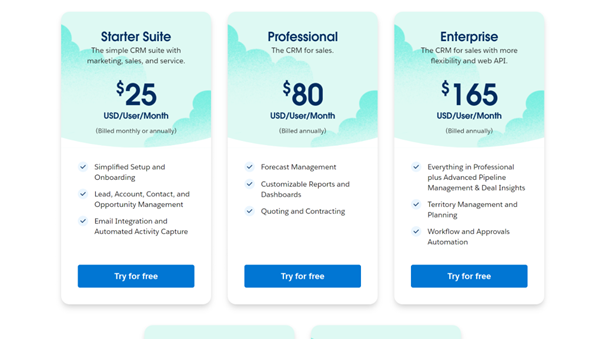
Pros
- Highly scalable—able to support the largest enterprises.
- Serves as a hub for all lead management activities.
- Integrates with tons of tools (including Growform).
Cons
- Can be very complex to learn (depending on your needs).
8. Zoho CRM
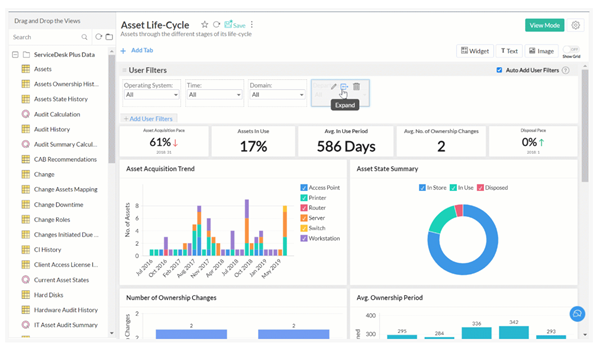
Zoho CRM might not have the name recognition of Salesforce, but it’s still a great option. It also integrates with Growform (and many other lead generation tools) and offers similar lead management capabilities.
But beyond that, Zoho CRM can also supercharge your lead generation efforts by letting you host virtual events, engage leads with live chat, and more.
Key Features
- Lead Enrichment: Searches through database sources to gather more information about leads and automatically enriches their profiles.
- Lead Scoring: Get a clear score that indicates how likely a lead is to convert into a customer and use this to prioritize your efforts.
- Lead Distribution: Segment lists based on any criteria and assign them to team members or automate distribution.
- Lead analytics: Gain insights into your leads, like the sources bringing in the most qualified or high-conversion leads.
Pricing
Zoho CRM offers a free plan with limited features, making it suitable for small businesses with lean budgets. Paid plans range from $14/user/month to $52/user/month.

Pros
- Exciting lead management features.
- Less expensive than most top CRM tools.
- Plans are suitable for businesses of all sizes.
Cons
- Zoho CRM may take some time to master.
- Customer service can be unresponsive.
Email Marketing Automation Software
9. GetResponse
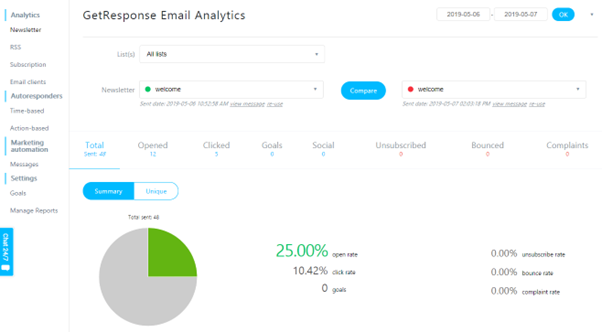
GetResponse is a powerful email marketing automation platform with over 400,000 customers globally. It lets you create and send professional emails and track your email marketing campaigns through detailed analytics.
Key Features
- Email Automation: Send automated emails triggered by user actions such as website visits, purchases, or abandoned carts.
- Advanced Segmentation: Dynamically segment email lists based on user behavior to deliver targeted content.
- A/B Testing: Test different email elements (like subject lines and content) to improve open rates and engagement.
- Integrated AI Features: Use AI to come up with engaging subject lines, email design ideas, and even copy itself.
Pricing
If you’re just looking for basic email marketing features, pricing starts at $15.60/month (for 1,000 contacts). There are also three higher-tier plans ranging from $48.40/month to $1,099/month (again, for 1,000 contacts) that offer advanced features and more automation.
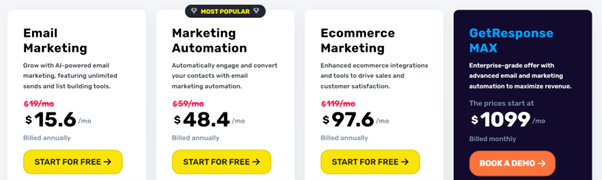
Pros
- Comprehensive automation features save time and improve campaign effectiveness.
- Strong list management ensures emails reach the right people.
- Lets you run experiments to maximize effectiveness.
Cons
- Some users have reported issues with email deliverability.
10. MailerLite
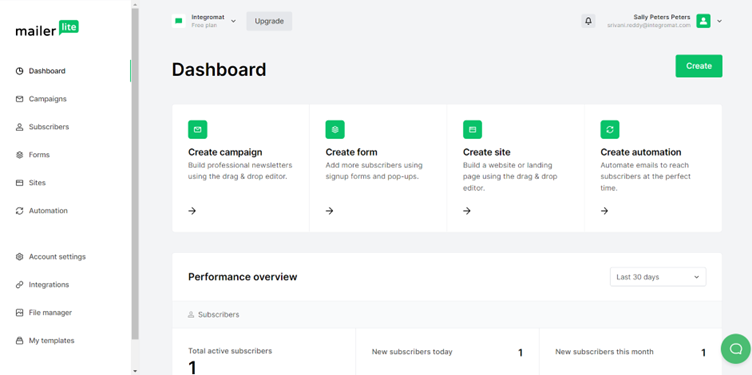
MailerLite is another strong email marketing automation contender that integrates with Growform. It is known for its simplicity and effectiveness, providing businesses of all sizes with tools to create, send, and analyze email campaigns.
Key Features
- Intuitive Email Editor: Features a drag-and-drop editor that simplifies the creation of emails.
- Automation Workflows: Enables users to set up complex email sequences that respond to user behaviors, enhancing engagement and retention.
- Segmentation and Personalization: Allows for the targeting of specific audience segments with personalized messages based on their interactions and behavior.
- Detailed Reporting: Offers insights into campaign performance, helping businesses understand their email marketing impact.
Pricing
One of MailerLite’s most attractive points is its pricing. There’s a free tier for up to 1,000 subscribers and 12,000 emails monthly. Paid plans start at $10 monthly and scale up based on the number of subscribers and additional features needed.
Pros
- User-friendly interface.
- Cost-effective pricing.
- Offers numerous features for campaign automation and personalization.
Cons
- Limited integration options compared to other platforms like GetResponse.
- Some advanced features may lack the depth provided by more specialized platforms.
Why Should You Care About Lead Generation Software?
Saves Time and Resources
Let’s face it, generating leads can be a time-consuming task. But thankfully, software automates many of the most tedious processes. For example, you can automate tasks like drip emails and even lead qualification to free up your sales team to focus on what matters most—closing deals.
Target the Right Audience
With the right tool, you don’t need to take a “spray and pray” approach to lead gen. You can use software to attract and qualify higher-quality leads, then invest your time and effort into nurturing them for better conversion rates.
Take Growform’s lead capture forms, for example.
These allow you to collect as much information as you need from every lead that interacts with them. As you collect the info, you can send it directly to your CRM or lead management software through integrations.
From there, you can automatically score and prioritize leads based on their info, and invest your efforts where they matter most.
Improved Lead Nurturing
Lead generation software isn’t just about capturing leads, it’s about nurturing them, too. You can use lead generation software to send drip emails, personalize messages, and create targeted content to keep your leads engaged until they’re ready to buy.
Criteria to Consider When Choosing Lead Gen Software Solutions
Cost
Lead generation software can range from free trials to hefty monthly subscriptions. Determine how much you’re comfortable spending and choose a solution that fits your budget.
Your Needs
Are you looking for software to help you capture leads, manage your CRM, or nurture leads with email automation? Identifying your specific needs will help you narrow down the options offering the required features.
Ease of Use
Complexity can be a real drag. So, consider your technical expertise and choose software that’s user-friendly and easy to implement for you. You can opt for free trials to assess the software’s ease of use before committing.
Integrations
Does the software integrate seamlessly with your existing marketing tools and CRM? Seamless integration allows data to flow freely, improving efficiency and providing a complete picture of your leads.
Supercharge Your Lead Generation
So there you have it—ten lead generation software options to help you strategize and implement your lead generation efforts from start to finish.
Keep in mind that lead generation is a multifaceted process—there isn’t usually one, single silver bullet. By using these tools alongside the right strategies, you can attract, capture, and nurture promising leads, eventually turning them into loyal customers over time.
And remember, it all begins with the information you gather from each lead. At Growform, we excel at creating conversion-oriented lead capture forms that people are eager to fill out. Want to learn more? Get started with a 14-day free trial today.
