Top 5 Lead Capture Form Examples That Can Boost Your Conversions (2025)
Quick Summary
In this article, we showcase 5 powerful lead capture form examples designed to boost conversions by enhancing user experience and qualifying leads effectively. It explains why well-crafted forms matter and provides actionable tips to optimize your own. For more in-depth strategies and expert advice on lead generation, explore our blog and start turning visitors into loyal customers today!
Want to Turn Clicks Into Customers With Better Lead Capture Forms?
Struggling to turn website visitors into leads? You’re definitely not alone. Simple and boring forms no longer capture attention or encourage users to engage. The real secret to dramatically increasing your conversion rates lies in designing lead capture forms that are not only easy to use but also genuinely engaging and compelling.
By creating forms that resonate with your audience, you can motivate visitors to share their information and take the next step with confidence.
In this Growform article, we’ll reveal 5 of the best lead capture form examples, including a standout Growform multi-step form, that prove how smart design can transform casual visitors into loyal customers.
Why Listen to Us?
At Growform, we specialize in building high-converting lead capture forms that drive real results. Our platform supports thousands of businesses by helping them improve conversion rates, qualify leads efficiently, and enhance user experience.
Every example in this article is backed by real data, hands-on testing, and years of expertise. If you’re looking to capture more leads with less friction, you’re in the right place.

What Is a Lead Capture Form?
A lead capture form is a tool used on websites to collect visitor information, such as names, email addresses, phone numbers, or other qualifying details. These forms are typically placed on landing pages, pop-ups, or sign-up sections and serve as the first step in converting a visitor into a potential customer.
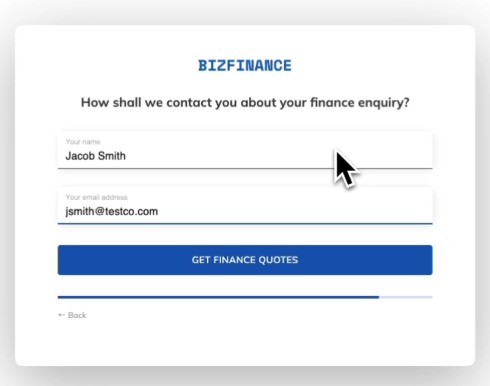
If you’re offering a free resource, booking a demo, or gathering quote requests, the goal is to encourage users to share their details in exchange for something of value.
When designed effectively, lead capture forms can dramatically improve performance across your marketing funnel. As one performance marketing lead put it:
“When we switched to a more advanced multi-step form solution, we saw an immediate uplift in our conversion rates—double or even triple in some cases. Our cost per lead improved significantly, and the system has been rock-solid from day one.”
– Eugen Bachir, Head of Performance at BeMarketable
Why is a Lead Capture Form Important?
- Turns visitors into leads: Lead capture forms are the gateway to converting casual website visitors into potential customers by collecting their contact information.
- Improves conversion rates: A well-designed form reduces friction and encourages more users to complete the process, increasing your overall lead volume.
- Qualifies your leads: Asking strategic questions helps you identify high-quality leads, so your team can focus on the most promising prospects.
- Enables targeted marketing: The data you collect can be used to personalize follow-up emails, ads, and sales outreach based on user preferences and behavior.
- Offers measurable insights: Forms provide trackable metrics such as completion rate, drop-off points, and lead source, helping you optimize performance over time.
5 Effective Lead Capture Form Examples for Every Business
1. Free Trial Sign-Up Form
Perfect for: SaaS companies, software tools, productivity platforms
Primary Goal: Let users try before they buy, while collecting essential onboarding data.
The Free Trial Sign-Up Form is one of the most high-impact templates available in Growform, designed specifically to maximize conversions while gathering the most important user information.
For SaaS and digital product companies, getting users into a free trial is often the most crucial step in the customer journey. This template helps streamline that process by offering a smooth, user-friendly experience that reduces friction and encourages sign-ups.
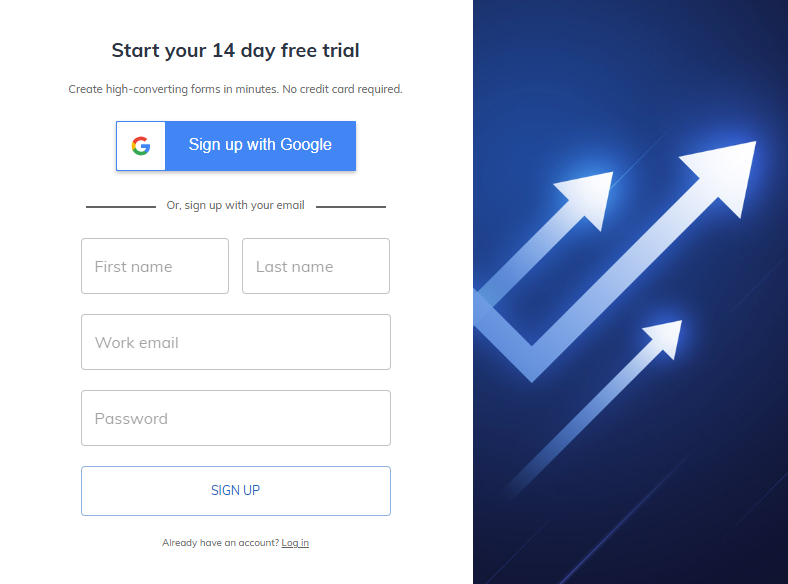
People are most willing to share their information when there’s something valuable in return, like a free trial. This form takes advantage of that willingness, using conversion-focused design elements and smart progression to capture leads without overwhelming them.
Key Features
- Multi-step layout: Breaks the form into smaller, focused sections to reduce cognitive load and prevent user overwhelm, boosting completion rates.
- Essential fields first: Begins with key inputs like name and email, with optional fields (e.g., company details) to maintain a low-friction experience.
- Embedded CTAs and microcopy: Strategically placed calls-to-action and supportive text guide users through the form and build confidence in your brand.
- Instant CRM and email integrations: Connects seamlessly with popular tools like HubSpot, Salesforce, and Mailchimp to automate onboarding and follow-up.
- Fully responsive, on-brand design: Delivers a visually engaging experience across all devices, with customization options to match your brand style.
- Flexible field customization: Easily tailor questions and logic to collect the specific onboarding data you need for your free trial or product experience.
2. Product Demo Request Form
Perfect for: B2B SaaS companies, enterprise platforms, software providers
Primary Goal: Capture qualified leads for demos, sales outreach, or nurturing campaigns
The B2B SaaS Lead Form by Growform is specifically crafted for software companies looking to attract and convert decision-makers. If you’re targeting IT leaders, operations managers, or C-suite executives, this form helps you collect actionable lead data without overwhelming users. It strikes the perfect balance between qualification and simplicity, ensuring your sales team gets the insights they need, without friction on the user side.
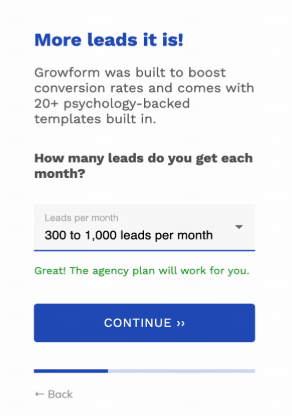
With a structured, multi-step flow, this form helps segment leads by role, company size, or product interest, making it easy to personalize follow-ups. It also integrates effortlessly with your CRM and marketing tools, so leads are instantly routed into the right pipelines or campaigns.
This form isn’t just about capturing emails, it’s about starting meaningful conversations with the right people at the right time.
Key Features
- Multi-step layout: Breaks the form into smaller, digestible sections to reduce friction and keep users engaged throughout the process.
- Customizable fields: Capture the most relevant lead information, like job title, company size, specific software needs, and key pain points, tailored to your sales qualification criteria.
- Drop-downs or radio buttons: Easily segment leads based on their level of interest, urgency, or use case, helping sales teams prioritize follow-up.
- Built-in conditional logic: Dynamically shows or hides questions based on previous responses, ensuring each user only sees what’s relevant to them.
- Instant integrations: Connects directly to CRMs and marketing automation tools, so new leads are automatically routed into the correct workflows or pipelines.
- Responsive, brand-ready design: Fully customizable and mobile-optimized, ensuring a smooth, on-brand experience across all devices.
Growform users report significant improvements in lead quality and conversion rates after switching from generic web forms to this targeted B2B SaaS Lead Form. With faster routing, better data, and smoother user experiences, this template helps turn clicks into qualified opportunities—ready for outreach or nurturing.
3. Event Registration Form
Perfect for: Webinars, virtual events, live workshops
Primary Goal: Capture registrants while segmenting by interest or time zone
The Event Registration Form by Growform is an essential tool for organizers looking to manage sign-ups smoothly, whether for large-scale webinars or intimate live workshops. Designed for flexibility and high performance, this template is optimized to scale with your event, handling high volumes of traffic without compromising on the user experience.
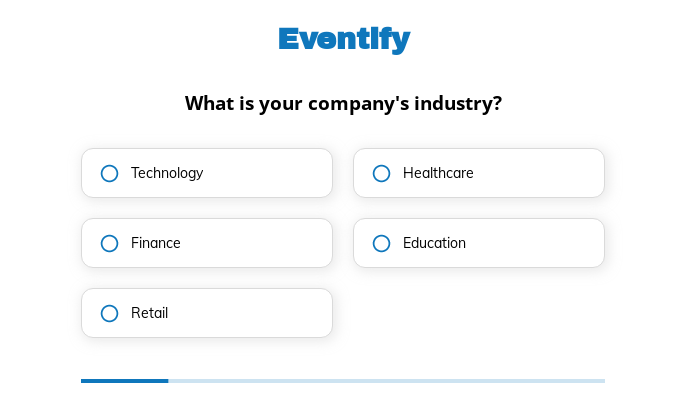
What sets this form apart is its ability to segment registrants based on preferences like time zone, session interest, or attendance type. This means you can personalize communications, send targeted reminders, and deliver a seamless experience both before and after the event.
The multi-step format guides users naturally through the registration process, reducing friction and ensuring all relevant data is captured efficiently.
Key Features
- Multi-step structure: Guides users through the registration process in manageable steps, reducing friction and increasing form completion rates.
- Customizable event selection: Allows users to choose sessions or dates via drop-down menus or embedded calendars, perfect for one-time or recurring events.
- Time zone and interest-based segmentation: Helps personalize the attendee experience by capturing relevant preferences during sign-up.
- Opt-in options: Lets users subscribe to post-event follow-ups, access recordings, or receive updates on future events, enhancing engagement.
- Fully brandable design: Customize the form’s look, thank-you messages, and redirect settings to match your brand and user journey.
- Real-time CRM and email integrations: Seamlessly syncs new registrants with your marketing and sales tools for immediate engagement and automation.
With better segmentation, smoother UX, and integrated automation, this form helps maximize attendance and post-event engagement, making every registration count.
4. Content Download Form
Perfect for: Content marketers, consultants, educators
Primary Goal: Offer gated resources like eBooks, templates, or guides
A Content Download Form is ideal for professionals looking to build targeted email lists while offering real value through downloadable content. Whether you’re promoting an in-depth guide, exclusive template, or helpful resource, this form helps you capture leads without overwhelming visitors.
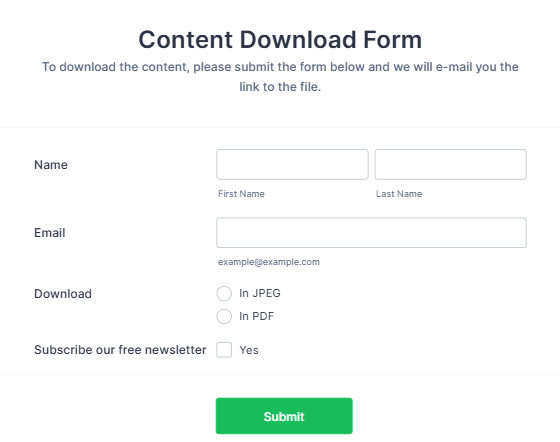
Users are more likely to share their email addresses when the offer feels meaningful and exclusive. That’s why this form is designed with a sleek, minimal layout that keeps the focus on the value being delivered. It uses a simple format to ensure users stay engaged while marketers gather the information they need.
Key Features
- Streamlined two-step format: Simplifies data collection with a quick, low-friction flow, boosting form completion and lead conversion rates.
- Conditional thank-you messaging: Delivers personalized confirmation messages based on user input or campaign source, enhancing engagement and tracking.
- UTM tracking support: Allows you to monitor which channels or campaigns are driving downloads, providing valuable marketing insights.
- Instant content delivery: Automatically provides access to your resource via direct download or follow-up email for a seamless user experience.
- Fully customizable design: Easily adapts to match your brand’s colors, fonts, and messaging for a consistent and professional appearance.
- CRM and email marketing integrations: Connects with tools like Mailchimp, HubSpot, or Salesforce to automate lead capture, segmentation, and nurturing.
It’s a smart, conversion-friendly way to turn gated content into real lead generation.
5. Quote Request Form
Perfect for: Agencies, contractors, freelancers, B2B services
Primary Goal: Collect project-specific details for accurate quotes and faster follow-up
A Quote Request Form is a powerful lead capture tool designed for service-based businesses that rely on accurate information to deliver timely and competitive quotes. Whether you’re an agency quoting a full-scale campaign, a contractor bidding on a renovation, or a freelancer scoping out a project, this form ensures you get the details you need.
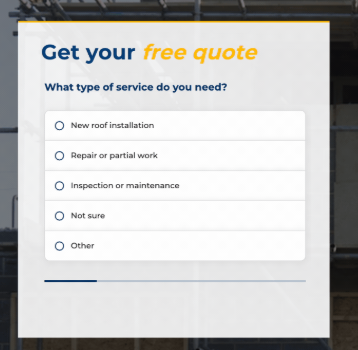
When a potential client fills out a quote form, they’re often serious about moving forward. That’s why this template is built not just to gather data, but to qualify intent and streamline your sales process. With a thoughtfully designed, structured question flow based on service type, users only see the fields relevant to their needs, keeping the experience intuitive and focused.
You can also capture budget information using a variety of input methods like sliders, dropdowns, or free text, helping you gauge project scope before even speaking to the lead.
Key Features
- Structured question flow: Tailored by service category or project type to ensure relevance and clarity throughout the form.
- Custom input types for budgets: Use sliders, dropdowns, or text fields to collect budget information in a way that suits your audience.
- Conditional logic: Dynamically shows or hides questions based on previous answers, creating a personalized and efficient experience for each user.
- Instant notifications: Automatically alerts your team the moment a new request is submitted, enabling faster follow-up and improved responsiveness.
- Seamless CRM integration with auto-tagging: Automatically categorize and prioritize leads within your CRM to streamline your sales process and follow-up strategy.
- Mobile-optimized and brand-friendly design: Fully responsive layout with customization options to reflect your brand’s look and feel across all devices.
Many Growform users combine this template with automated CRM tagging and follow-up workflows, helping them cut lead response times The result is faster quotes, stronger first impressions, and a shorter path from inquiry to contract.
Start Capturing More Leads with Better Forms
The difference between capturing a lead and losing a potential customer often comes down to the quality and design of your lead capture form. The five examples showcased here, from Free Trial Sign-Up Forms to Quote Request Forms demonstrate how thoughtful, user-friendly, and strategically designed forms can dramatically increase your conversion rates and deliver higher-quality leads.
By using multi-step layouts, conditional logic, and seamless CRM integrations, you can reduce friction, personalize the user experience, and gain actionable insights into your prospects’ needs and intent. These templates empower you to build stronger connections with your audience and accelerate your sales pipeline.
Get started with Growform for free! Create your first high-converting lead capture form with ease and watch your conversions soar.
Recent Posts
- Anatomy of a Landing Page: 12 Essential Elements for Higher Conversions
- 8 Best Webinar Landing Page Examples to Boost Signups
- 10 Best ClickFunnels Landing Page Examples That Actually Convert
- How to Improve Landing Page Optimization and Boost Conversions
- Landing Page Metrics That Matter: 12 KPIs to Boost Conversions
