Double Opt-In
« Back to Glossary IndexQuick Summary
Double opt-in is a simple two-step email signup process where users confirm their subscription via email. It’s a great way to keep your email list clean, compliant, and full of people who are genuinely interested. In this post, we’ll break down what double opt-in is, how it works, the benefits it brings, and how to get started with it. Plus, we’ll show you how tools like Growform can make the whole process smooth and boost your email marketing results. Check out the Growform blog for helpful guides and tips!
Want More Engaged Email Subscribers? Double Opt-In Helps
Email lists filled with inactive or fake emails can seriously harm your deliverability, reduce engagement, and even damage your sender reputation. That’s where double opt-in comes in.
This process requires users to confirm their subscription through a verification email, ensuring only genuine, interested subscribers make it onto your list. By doing this, you’ll reduce fake signups, improve open rates, boost click-throughs, and ultimately drive more conversions.
In this Growform guide, we’ll walk you through the double opt-in process step by step, explain why it’s so important for maintaining a healthy email list, and share tips on how to implement it effectively to maximize your results.
Why Listen to Us?
At Growform, we help businesses capture high-quality leads with multi-step forms, conditional logic, and seamless integrations for email marketing platforms. Double opt-in relies on clean, accurate data. Growform ensures your signup forms collect verified emails, reducing spam signups and improving list engagement.
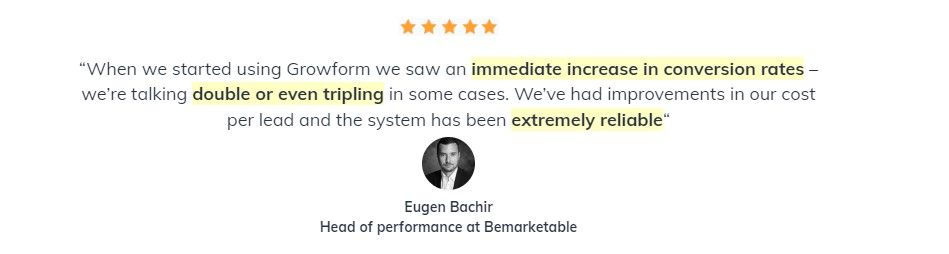
Businesses using Growform’s opt-in forms have seen higher email deliverability, better list hygiene, and increased customer engagement.
What Is Double Opt-In?
Double opt-in is a simple two-step email verification process that helps ensure your subscribers are genuine, interested, and ready to engage with your content. It’s like giving a friendly nod to confirm, “Yes, I’m in!”
How It Works:
- User Submits Email: A user fills out your subscription form.
- Confirmation Email Sent: An automated email pops up in their inbox.
- User Clicks Verification Link: They confirm their intent by clicking the link in the email.
- Subscription Confirmed: Their email is officially added to your mailing list.
This process keeps your subscriber base clean by weeding out invalid, mistyped, or fake emails, leaving you with an audience that’s truly interested in what you have to share.
Double Opt-In vs. Single Opt-In
Both single and double opt-in methods let users subscribe to your email list, but they handle the process a bit differently and can have a big impact on your email marketing success.
- How They Work: With single opt-in, users are added to your list as soon as they fill out a form. Double opt-in takes it a step further by asking users to confirm their subscription through an email before they’re added.
- Dealing with Spam & Fake Emails: Single opt-in allows any email address to make it onto your list—even fake ones—leading to more spam signups. Double opt-in, on the other hand, ensures only real and engaged users confirm their interest, reducing invalid emails and bounce rates.
- Engagement Matters: Single opt-in lists often include less interested or passive subscribers, which can mean lower open and click-through rates. Double opt-in lists are made up of people who actively confirm their interest, so you’ll typically see better engagement.
- Staying Compliant: Data privacy laws like GDPR and CAN-SPAM tend to favor double opt-in because it provides clear proof that users agreed to subscribe. Single opt-in might leave you exposed to risks if someone claims they never signed up.
- List Growth: Speed vs. Quality: If you’re looking for fast list growth, single opt-in can help because there’s no extra confirmation step. But it might come at the cost of having lower-quality subscribers. Double opt-in grows your list more slowly, but focuses on adding higher-quality, engaged contacts.
While single opt-in is great for quickly building a list, double opt-in is the way to go for better long-term results, improved deliverability, and staying on the safe side of privacy laws.
Benefits of Double Opt-In
Improved Email Deliverability
A verified subscriber list ensures your emails land in inboxes instead of being flagged as spam. By requiring users to confirm their email addresses, double opt-in filters out fake or mistyped emails, reducing bounce rates. This improves your sender reputation, preventing your domain from being blacklisted by email providers.
With a cleaner list, your emails are more likely to be opened, boosting engagement and campaign effectiveness.
Higher Subscriber Engagement
Since only users who are genuinely interested confirm their subscriptions, engagement rates naturally increase. Double opt-in helps boost open and click-through rates, leading to more conversions and meaningful interactions.
It also reduces unsubscribes, as users have actively chosen to receive your emails. Plus, by preventing bot signups, your list remains filled with real, high-value subscribers who are more likely to take action.
Compliance with Email Marketing Laws
Many email regulations, including GDPR and CAN-SPAM, require clear user consent before sending marketing emails. Double opt-in provides proof of consent, protecting your business from spam complaints and potential legal issues. This added transparency reassures subscribers, improving trust and ensuring that your audience willingly engages with your content.
Using double opt-in might add one extra step, but it leads to a higher-quality email list, better engagement, and long-term success.
How to Implement Double Opt-In
1. Use a High-Converting Signup Form
Your opt-in form should be simple, engaging, and optimized for conversions. Asking for too much information upfront can discourage signups, so stick to the essentials.
Multi-step forms can improve the user experience by making the process feel easier and more interactive. Clearly state the benefits of subscribing, whether it’s exclusive content, discounts, or industry insights—giving users a compelling reason to opt in.
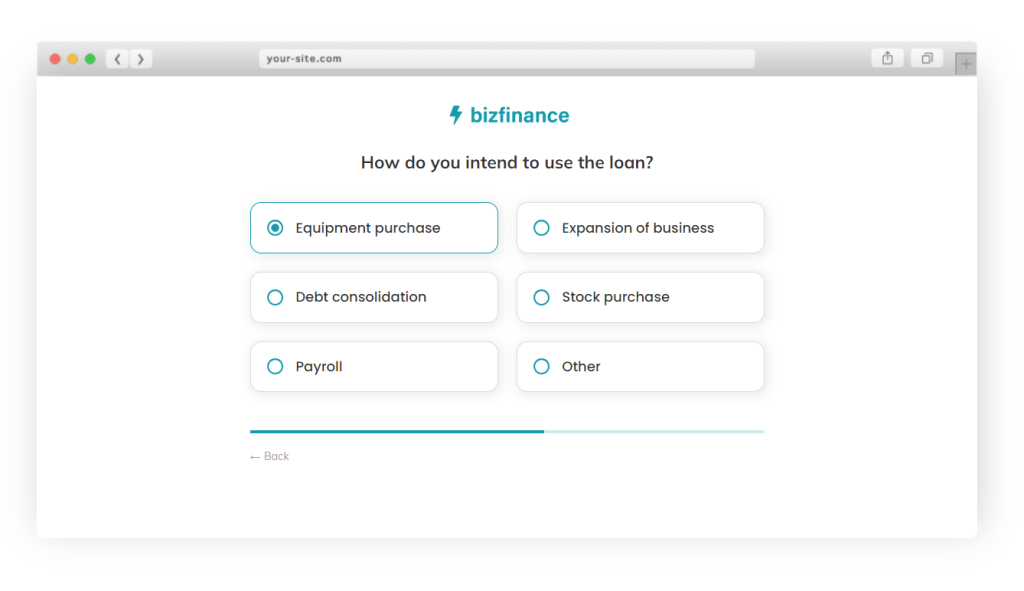
2. Set Up an Automated Confirmation Email
As soon as a user submits their email, they should receive a confirmation email instantly. A strong subject line like “Confirm Your Subscription to Get Started!” helps grab attention and increases open rates.
Keep the message short and direct, with a single, clear call-to-action leading to the confirmation link. Make sure the link is prominent and easy to click on both desktop and mobile devices to ensure a smooth process.
3. Optimize the Confirmation Page
After users click the confirmation link, direct them to a thank-you page that reinforces the value of their subscription. A personalized message thanking them for subscribing makes the experience feel more welcoming.
Use this opportunity to guide them to next steps, such as exclusive content, a welcome offer, or an introduction to your brand. Encouraging social sharing on this page can also help expand your reach and attract more subscribers.
4. Automate Welcome Emails & Onboarding
Once a subscriber confirms, keep them engaged with a well-structured welcome sequence. Start with a warm welcome email, introducing your brand and setting expectations for future content.
Offering an exclusive bonus, such as a free guide or discount, adds immediate value and strengthens engagement. Personalizing content based on user preferences ensures that new subscribers receive relevant and meaningful interactions, increasing long-term retention.
Best Practices for Double Opt-In
- Make confirmation emails mobile-friendly to ensure easy access.
- Use clear CTAs like “Confirm Your Subscription” to reduce confusion.
- Resend confirmation emails to users who don’t verify within 24 hours.
- A/B test email subject lines to improve open rates.
- Track verification rates and optimize the process regularly.
By following these best practices, you can maximize opt-in rates and subscriber engagement.
Simplify Double Opt-In with Growform
Double opt-in is a great way to ensure high-quality email lists, better deliverability, and improved engagement. A streamlined verification process helps businesses comply with regulations while enhancing subscriber trust.
Fortunately, Growform’s multi-step forms, automated email triggers, and seamless integrations make it easy to implement double opt-in without hassle.
Start optimizing your email list with Growform today!
Recent Posts
- Anatomy of a Landing Page: 12 Essential Elements for Higher Conversions
- 8 Best Webinar Landing Page Examples to Boost Signups
- 10 Best ClickFunnels Landing Page Examples That Actually Convert
- How to Improve Landing Page Optimization and Boost Conversions
- Landing Page Metrics That Matter: 12 KPIs to Boost Conversions
