We Present the Best Wufoo Alternatives for Creating High-Converting Forms
Quick Summary
This article covers the best Wufoo alternatives for creating high-converting forms, highlighting tools like Growform, Jotform, Typeform, Formstack, and Cognito Forms. Each offers unique features to improve lead capture, automation, and customization. For detailed insights on lead generation strategies, visit the Growform blog.
Wufoo Not Getting You Enough Leads?
Wufoo has been a popular form builder for years, but if you’re struggling with low conversion rates, it might be time for a change. The right alternative can help you capture more leads, enhance user experience, and seamlessly integrate with your existing tools.
In this Growform article, we’ll cover the top Wufoo alternatives that help you create high-converting forms.
But first…
Why Listen to Us?
At Growform, we specialize in high-converting, multi-step forms designed for lead generation. We’ve helped businesses double their conversion rates with smarter, more engaging forms. With deep expertise in form design, UX, and integrations, we know what makes a form builder truly effective. That’s why we’ve carefully evaluated the best Wufoo alternatives, so you can choose a tool that maximizes lead capture and boosts conversions.
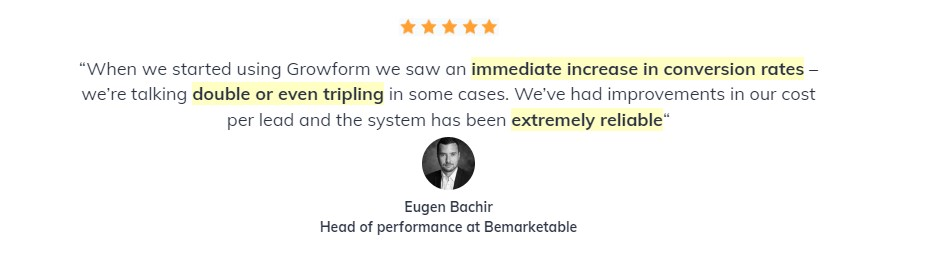
What Is Wufoo?
Wufoo by SurveyMonkey is a cloud-based form builder designed to help businesses create and customize online forms with ease. From registration and payment forms to surveys and applications, Wufoo offers a simple drag-and-drop interface, built-in themes, and powerful integrations. It’s trusted by millions of users for its automation, security, and seamless data collection capabilities.
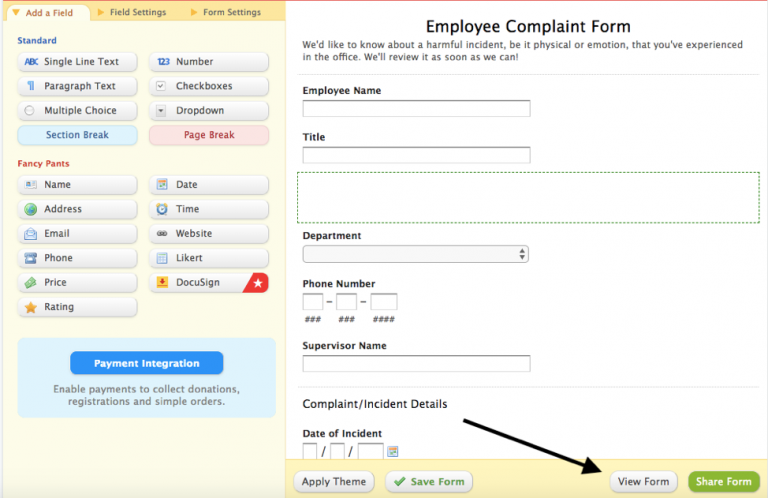
Key Features
- Drag-and-Drop Form Builder: Easily create and customize forms without coding.
- Payment Integrations: Accept online payments through Stripe, PayPal, Square, and more.
- Automation & Workflows: Connect with CRMs and marketing tools for seamless data transfer.
- Security & Spam Protection: 256-bit SSL encryption and CAPTCHA to keep data secure.
- Custom Branding & Themes: Design forms that match your website’s look and feel.
Pricing
- Free Plan: 5 forms, 100 entries, 1 user, basic support.
- Starter ($22/month): 10 forms, 1,000 entries, 1 user, file storage included.
- Professional ($39/month): Unlimited forms, 5,000 entries, 5 users, increased file storage.
- Advanced ($99/month): 25,000 entries, 20 users, priority support.
- Ultimate ($249/month): 200,000 entries, 60 users, maximum scalability.
Why Look for a Wufoo Alternative?
- Limited Customization: Wufoo’s design options are basic, with restricted styling and branding flexibility.
- High Pricing for Scaling: Advanced features and higher form submissions quickly increase costs.
- Outdated Interface: Wufoo’s UI feels outdated compared to modern form builders like Growform.
- Lack of Advanced Lead Generation Features: No built-in multi-step optimization or psychology-backed design.
- Limited Integrations Without Workarounds: Most integrations require Zapier or custom API setup.
5 Top Wufoo Alternatives for Engaging Online Forms
1. Growform
2. Jotform
3. Typeform
4. Formstack
5. Cognito Forms
1. Growform
Growform is a no-code form builder designed specifically for lead generation. It enables businesses to create high-converting, multi-step forms without any coding knowledge. With a focus on user experience and conversion optimization, Growform helps capture up to twice as many leads compared to traditional forms.

Key Features
- Multi-Step Forms: Create forms that guide users through a series of steps, reducing abandonment and boosting completion rates.
- Conditional Logic: Display or hide questions based on previous responses, creating a personalized user experience.
- Drag-and-Drop Builder: Easily design forms by dragging and arranging elements without any coding.
- Customizable Templates: Access over 100 templates to quickly create effective forms.
- Embedded Forms: Seamlessly integrate forms into platforms like WordPress, WebFlow, or Instapage using custom HTML.
- Validation: Ensure data accuracy by validating inputs such as email addresses, phone numbers, or dates.
- A/B Testing: Experiment with different form elements to identify the most effective combinations for conversions.
Pricing
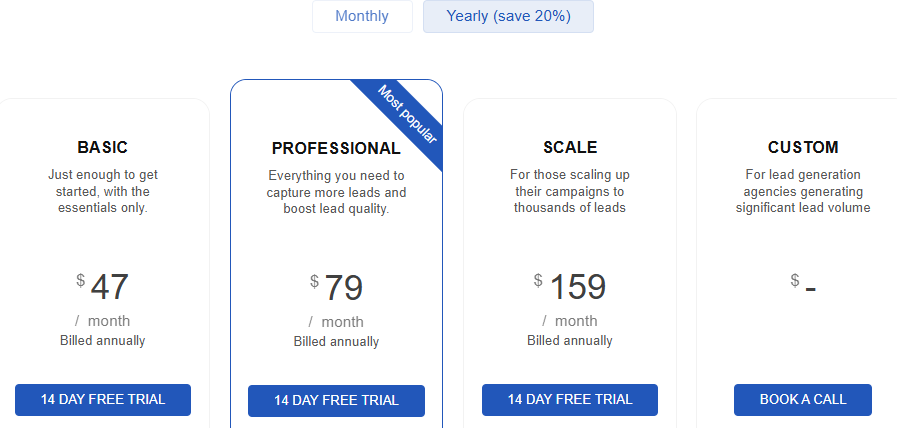
Each plan comes with a 14-day free trial (no credit card required).
- Basic – $47/month (billed annually): Includes 300 leads per month, 1 domain embed, unlimited forms, and no Growform branding.
- Professional – $79/month (billed annually): Offers 1,000 leads per month, unlimited domain embeds, Twilio & Zerobounce validation, Google Tag Manager integration, and priority support.
- Scale – $159/month (billed annually): Designed for larger campaigns with 3,000 leads per month, all Professional features, plus CNAME hosting for standalone forms.
- Custom – Contact for pricing: Built for high-volume lead generation, includes custom integrations, SLA guarantee, and advanced compliance tools.
- For full details, visit the Growform pricing page.
Pros
- Ideal for small businesses and non-technical users
- Pre-tested template designs help boost lead capture rates
- Forms don’t look generic and can match branding
- Works well with WordPress, Wix, and HTML sites
- Great for capturing leads and engaging users
- Built specifically for CRO and form conversions
Cons
- Limited native integrations beyond Zapier
- Advanced design customization requires custom CSS instead of built-in settings
Looking for simpler or more powerful form tools? Check out these top Microsoft Forms alternatives to find the best fit for your needs.
2. Jotform
Jotform is a versatile online form builder known for its user-friendly drag-and-drop interface and extensive customization options. It caters to various industries, allowing users to create forms for surveys, registrations, payments, and more without coding skills.

Key Features
- Drag-and-Drop Form Builder: Easily design forms using an intuitive interface with customizable templates and elements.
- Payment Processing: Collect payments directly through forms via integrations with gateways like PayPal, Square, and Stripe.
- Conditional Logic: Implement “if-then” conditions to show or hide fields based on user responses, enhancing form interactivity.
- Integrations: Connect with numerous third-party applications, including CRMs, email marketing services, and cloud storage platforms.
- Widgets: Enhance forms with over 100 widgets, such as e-signatures and date pickers, to add functionality.
Pricing
- Starter (Free): Includes 5 forms, 100 monthly submissions, 100 MB storage, 5 AI agents and Jotform branding.
- Bronze – $34/month (billed annually): Offers 25 forms, 1,000 monthly submissions, 25 AI agents, 1 GB storage, and removes Jotform branding.
- Silver – $39/month (billed annually): Provides 50 forms, 2,500 monthly submissions, 50 AI agents, and 10 GB storage.
- Gold – $99/month (billed annually): Grants 100 forms, 10,000 monthly submissions, 100 GB storage, 100 AI agents, 1,000 signed documents per month, and HIPAA compliance
- Enterprise – Custom pricing: Includes unlimited forms, user management, SLA agreements, and dedicated support.
Pros
- Easy to use, even for beginners
- Works with payment processors, CRMs, and marketing tools
- Offers a variety of pre-built, customizable forms
- Features like workflows and conditional logic streamline processes
- Good for small businesses with minimal form needs
- Suitable for healthcare and secure data collection
Cons
- Requires an expensive Enterprise plan for team collaboration
- Users report occasional form-breaking issues and saving errors
3. Typeform
Typeform is a versatile online platform that enables users to create interactive and engaging forms, surveys, and quizzes. Its unique design presents questions one at a time, providing a conversational experience that enhances user engagement. Typeform’s intuitive interface and extensive customization options make it a popular choice for businesses and individuals aiming to collect information seamlessly.
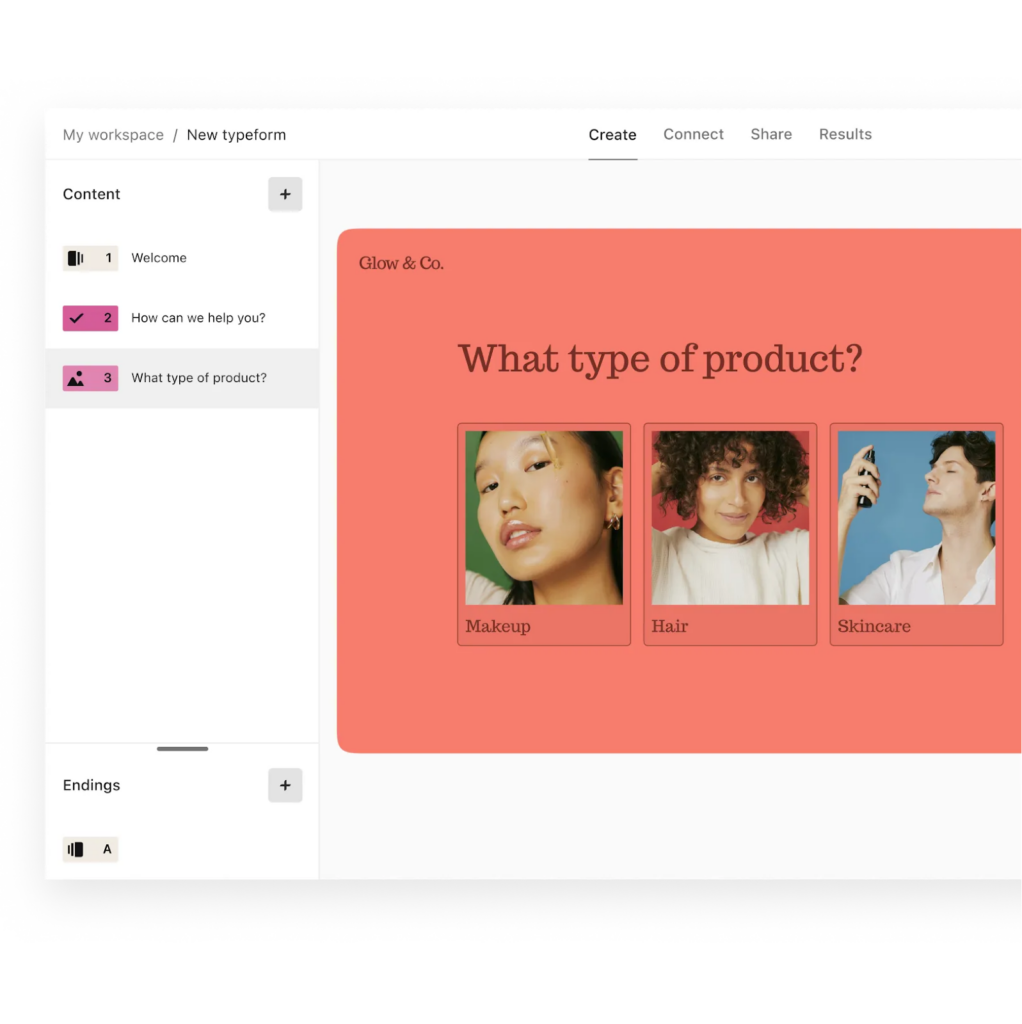
Key Features
- Conversational Forms: Presents questions sequentially to simulate a natural conversation, improving respondent engagement.
- Customizable Templates: Provides 1,500+ templates that can be fully customized to match branding and specific needs.
- Conditional Logic: Adapts questions based on user responses, creating personalized and efficient form experiences.
- Integrations: Seamlessly connects with various applications like Slack, Salesforce, and Google Sheets, facilitating efficient data management.
- Advanced Security & Compliance: Ensures data protection with GDPR and HIPAA compliance, encryption, and access controls.
Pricing
- Free Plan: Includes unlimited typeforms, 10 questions per typeform, 10 responses per month, and logic jumps.
- Basic – $25/month: Includes 100 responses per month, 1 user, unlimited typeforms, and unlimited questions.
- Plus – $50/month: Offers 1,000 responses per month, 3 users, removes Typeform branding, and allows a custom subdomain.
- Business – $83/month: Provides 10,000 responses per month, 5 users, conversion tracking, drop-off rate analysis, and priority support with live chat.
- Enterprise – Custom pricing: Includes tailored response limits, VIP support, Single Sign-On (SSO), HIPAA & GDPR compliance, and custom branding options.
Pros
- Forms look professional and engaging on all devices
- One-question-at-a-time format improves user experience and response rates
- Works well with Stripe, Google Sheets, Slack, and other tools
- Flexible enough for event registrations, surveys, and lead generation
- Simple interface makes form creation accessible for non-technical users
Cons
- Typeform branding is present in the basic paid plan, must upgrade to Plus to remove it
- Users report slow response times and difficulty resolving account problems
4. Formstack
Formstack Forms is a no-code online form builder designed to automate data collection and streamline workflows. With enterprise-grade features like AI-powered form creation, prefilled links, and advanced automation, it simplifies complex processes for businesses of all sizes.
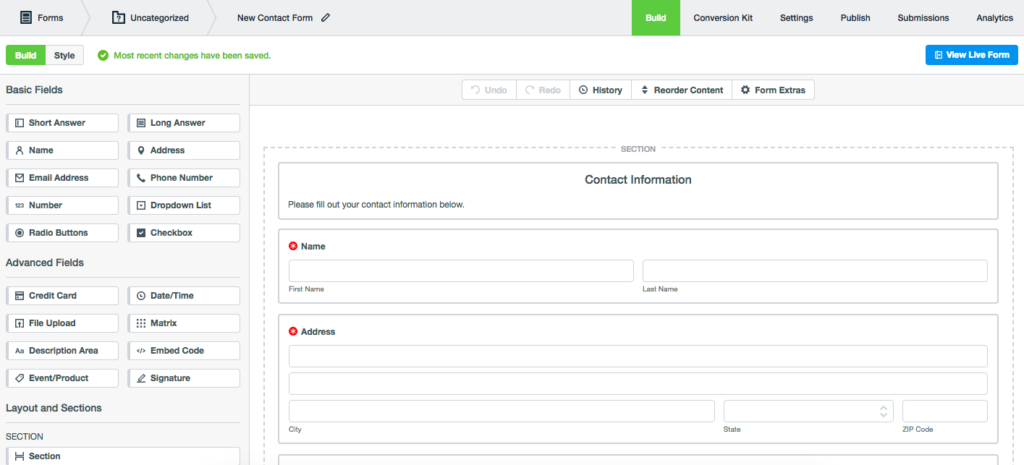
Key Features
- AI-Powered Form Creation: Generate smart, customized forms effortlessly using AI technology.
- Prefill Functionality: Save users time and improve accuracy by auto-filling form fields.
- Advanced Automation: Use approvals, logic, and workflows to streamline data collection.
- Seamless Integrations: Connect with core business systems like Salesforce, Google Sheets, and more.
- Custom Branding: Design forms that align with your brand’s identity, colors, and style.
Pricing
- Forms – $83/month (billed annually): Includes 1 user, 25 forms, store 1,000 submissions per form, and 2 GB storage.
- Suite – $250/month (billed annually): Offers 3 user licenses, unlimited forms, store 10,000 submissions per form, 10 GB storage, and access to documents, and eSign tools.
- Enterprise – Custom pricing: Provides a custom-built package with features like advanced security, and user-level permissions.
Pros
- Enables dynamic forms by showing/hiding fields based on responses
- Works well with OneDrive, Dropbox, Zapier, Salesforce, and more
- Sends responses to managers, reducing manual follow-ups
- Simple dashboard for reviewing form performance
- Drag-and-drop builder makes setup fast and simple
Cons
- Some users report layout problems on mobile screens
- Lacks basic organization tools for managing submissions
5. Cognito Forms
Cognito Forms is a versatile online form builder that enables users to create, publish, and manage forms with ease. It caters to a wide range of industries, including healthcare, education, and government, offering features like data collection, payment processing, and workflow automation.
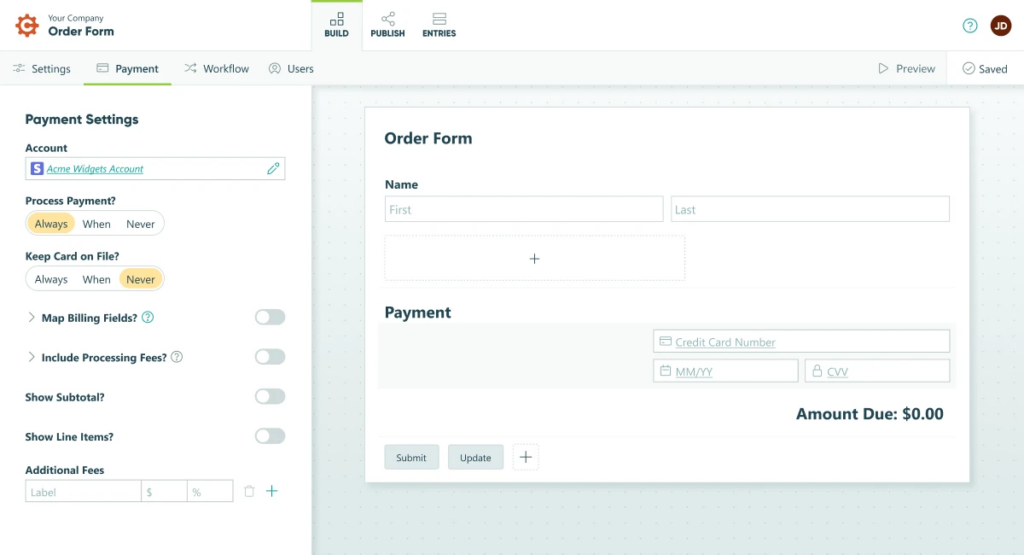
Key Features
- Data Collection: Easily gather, format, and validate data through customizable field types.
- Workflow Automation: Build flexible workflows to engage the right people at the right time, automating tasks and notifications.
- Data Management: Organize, configure, and transfer data, and create reports and documents.
- Security & Compliance: Stay compliant with HIPAA, GDPR, CCPA, and other privacy regulations.
- Integrations: Expand functionality through native apps and third-party integrations.
Pricing
- Individual – Free: Includes 1 user, unlimited forms, 500 entries per month, and 100 MB storage. Supports payment collection.
- Pro – $19/month: Offers 2 users, unlimited forms, 2,000 entries per month, 1 GB storage, and removes ads.
- Team – $39/month: Provides 5 users, unlimited forms, 10,000 entries per month, 10 GB storage, and integrates with Square & PayPal.
- Enterprise – $129/month: Includes 20 users, unlimited forms & entries, 100 GB storage, and advanced team management features.
Pros
- Offers flexible, no-code logic and scripting for advanced form behaviors
- Provides unlimited forms and payment collection even on the free tier
- Supports HIPAA and GDPR for secure data handling
- Embeds seamlessly into websites with customization options.
- Enables workflow automation and data routing for efficiency
- Users report quick and helpful assistance when needed
Cons
- Some users experience problems receiving Cognito Forms emails
- PDF upload and page-linking features are a bit clumsy
Create High-Converting Forms with Growform
Finding the right form builder is crucial for capturing more leads and streamlining workflows. This guide explored the top Wufoo alternatives, each offering unique features for different needs.
If you’re looking for a form builder designed specifically for lead generation, Growform stands out as a high-converting, multi-step form solution.
Growform helps businesses generate up to 2x more leads with customizable, responsive, and conversion-optimized forms, without needing a developer. With seamless integrations and A/B testing, it’s built to maximize results.
Capture more high-quality leads with Growform – Start your FREE Trial today!
Recent Posts
- Your Guide to Using Webflow Form Builder Effectively
- Top 5 Lead Capture Form Examples That Can Boost Your Conversions (2025)
- What Is an Elementor Multi-Step Form & How Does Growform Improve It?
- We Review The Best Microsoft Forms Alternatives for Better Customization and Control
- Here’s Our Review of the Best Form Builders For WordPress Sites
