Form Abandonment
« Back to Glossary IndexQuick Summary
Form abandonment occurs when users start filling out a form but leave before completing it. This article explores the common causes, how it impacts conversions, and actionable strategies to reduce drop-offs. Learn how optimizing form design, improving user experience, and leveraging automation can boost completion rates. Discover our blog to learn more.
Struggling with Form Abandonment?
A high form abandonment rate means lost leads, missed opportunities, and wasted marketing efforts—and nobody wants that! Often, users leave forms unfinished because of poor design, too many fields, or unclear instructions. The good news is that reducing abandonment is completely achievable with a few smart tweaks to improve usability and engagement.
In this Growform guide, we’ll walk you through why form abandonment happens, how it impacts your business, and simple, actionable steps to boost your form completion rates.
Why Listen to Us?
At Growform, we specialize in creating high-converting, user-friendly forms designed to minimize abandonment rates. Our multi-step forms, conditional logic, and seamless integrations help businesses capture more leads while improving user experience.
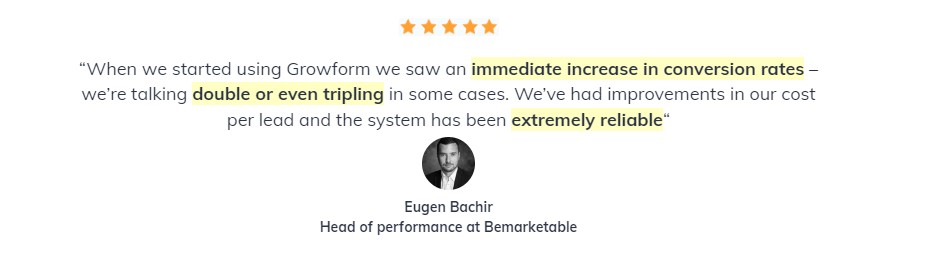
Clients using Growform have seen up to 2x higher conversion rates by simplifying form interactions and reducing friction points. With built-in analytics and flexible customization options, we help businesses optimize every step of the form submission process.
What Is Form Abandonment?
Form abandonment happens when users start filling out a form but leave before finishing and submitting it. It’s a common challenge across industries like lead generation, e-commerce, and online registrations, where forms are key to gathering user information. High form abandonment rates can hurt conversion rates, make it harder to gain new customers, and slow down business growth.
Some key reasons users abandon forms include:
- Too Many Form Fields: Long forms with endless questions can overwhelm users and make them wonder if it’s even worth their time. Keep it simple—shorter forms almost always work better.
- Confusing User Experience: Clunky layouts, unclear instructions, or slow loading times can frustrate users and cause them to give up. A clean, easy-to-follow design makes all the difference in keeping users on board.
- Lack of Progress Indicators: Users are more likely to finish forms when they can see how much is left. Without clear progress tracking, they might get frustrated and give up.
- Missing Trust Signals: No security badges, unclear data policies, or lack of privacy assurances can leave users feeling uneasy about sharing their information. Adding visible trust signals can go a long way in building confidence.
By understanding why users drop off, you can implement strategic fixes to improve completion rates.
Form Abandonment vs. Cart Abandonment
While both involve users leaving before completing an action, they affect different parts of the customer journey. Here are three key differences between form abandonment and cart abandonment:
- Stage in Funnel: Form abandonment happens at lead capture points, while cart abandonment occurs during the final purchase stage.
- User Intent: Form abandoners may still be researching, whereas cart abandoners have stronger purchase intent.
- Recovery Strategies: Reducing form abandonment focuses on usability and engagement, while cart abandonment solutions include retargeting and incentives.
Addressing form abandonment early helps you capture and nurture leads before they drop out of the funnel.
How to Reduce Form Abandonment
Reducing form abandonment is all about creating a smooth and simple experience for your users. By combining smart UX tweaks, strategic optimizations, and handy automation tools, you can keep users engaged, lower frustration, and boost completion rates.
Here’s how you can design a form that’s easy to use, cuts down on drop-offs, and helps you get more conversions:
1. Simplify Your Forms
Long, complicated forms can be overwhelming and often lead to users giving up halfway. The trick to creating a smooth experience is keeping it simple—just ask for the essentials. By cutting out unnecessary fields, you make the process easier for users. If you need more details later, no problem! You can use progressive profiling to gather that info over time.
Breaking up long forms with multi-step forms is another great way to keep users engaged. Instead of showing them a giant form all at once, guide them through smaller, manageable steps—it feels much less intimidating. Plus, features like autofill and pre-population can save users time by filling in known information from cookies, past sessions, or your CRM.
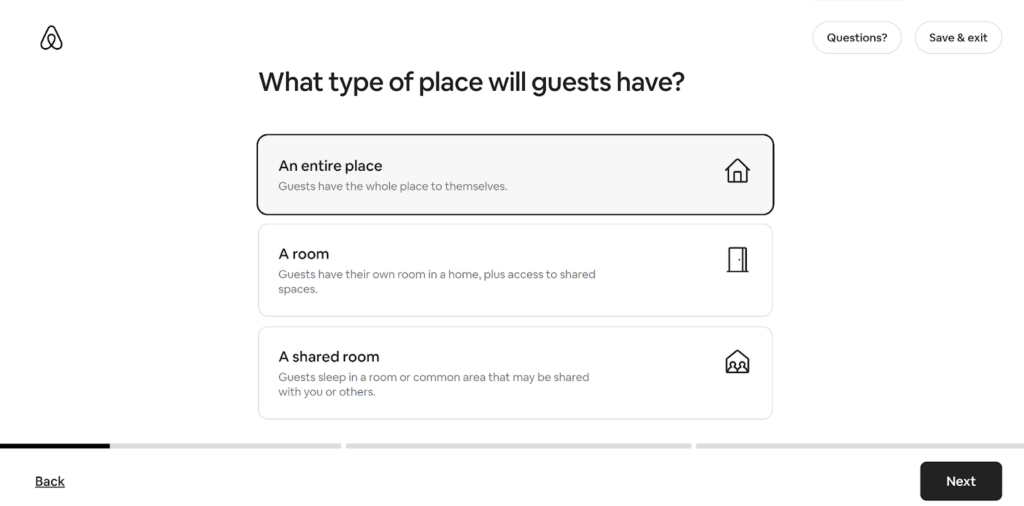
And don’t forget about smart defaults—pre-selecting common answers can help speed things up and make the whole experience feel effortless.
2. Optimize for Mobile Users
With so many people filling out forms on their phones, making sure your forms are mobile-friendly is a must. A poorly designed form can frustrate users with tiny text fields, tricky navigation, or too much typing—leading to high abandonment rates.
To keep things user-friendly, your forms should use responsive design, automatically adjusting to fit any screen size while staying clean and easy to use. Larger input fields and buttons make it much simpler for touchscreen users to type and select options. Cutting down on manual input is key too—dropdown menus, checkboxes, and radio buttons are great for reducing scrolling and typing.
And don’t forget to include one-click input options like predefined answers or auto-suggestions. It’s an easy way to speed up form completion and create a better mobile experience!
3. Build Trust and Credibility
Many people hesitate to fill out forms because they’re worried about privacy or unsure how their information will be used. Building trust is super important if you want more people to complete your forms.
Adding security badges—like SSL certificates, GDPR compliance notices, or links to your privacy policy—can help reassure users that their data is safe. Being transparent is also key. You should explain why each piece of information is needed and how it benefits the user. For example, instead of just asking for a phone number, you could say: “We’ll use this number to send you updates on your request.”
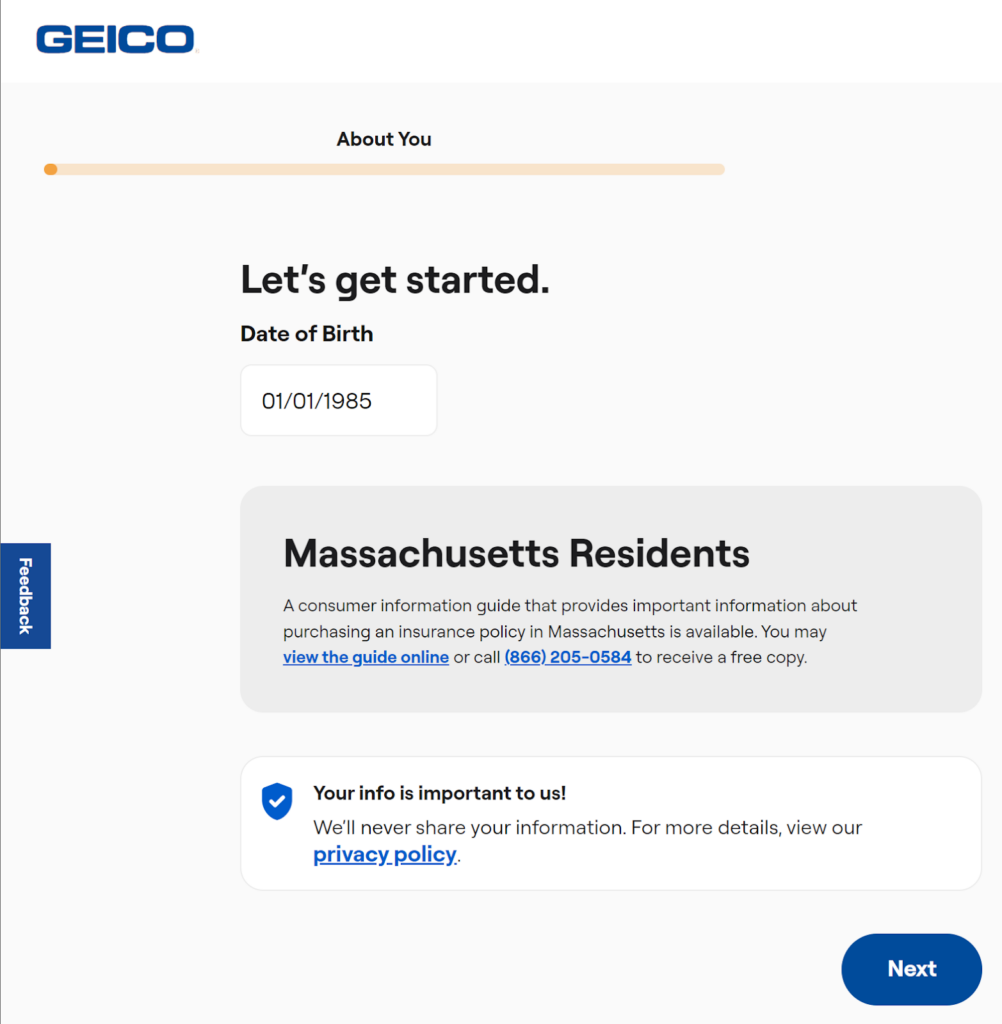
Including social proof, like testimonials, case studies, or well-known brand logos, also helps build credibility. People are more likely to fill out a form when they see that others have had a positive experience. And don’t forget about incentives—offering things like discounts, free resources, or exclusive content can be a great way to encourage more submissions.
4. Implement Smart Form Features
Enhancing forms with smart automation makes the experience smoother and keeps visitors engaged from start to finish. Using conditional logic helps show users only the fields that matter based on their answers, keeping forms short and personalized.
For example, if someone selects “Business Owner” as their job title, the form can instantly reveal extra fields about business needs while hiding sections they don’t need to see.
Adding save and resume options is a lifesaver for longer forms, letting users come back later without losing their progress. Plus, progress indicators give a clear view of how close they are to finishing, giving them that extra push to complete it. And don’t forget real-time form validation, which flags aspects like an invalid email right away so users can fix it on the spot—avoiding frustration and making the process way easier!
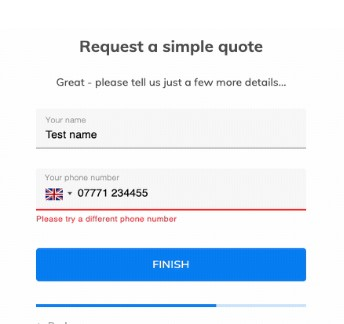
5. Use Exit-Intent Popups & Reminders
Even with a well-optimized form, some users might leave halfway through—maybe they got distracted or had second thoughts. That’s where exit-intent popups come in. These handy tools detect when someone’s about to leave and show a friendly message to encourage them to stay. It could be a discount, a reassurance about security, or even an offer to help.
For users who’ve already shared their email but didn’t finish, email retargeting can give them a gentle nudge. A follow-up email with a friendly note like “Still interested? You can finish up in just one click!” is a great way to bring them back and recover those lost conversions.
And let’s not forget live chat assistance. Offering real-time support when users have questions or concerns can make all the difference in helping them complete the process.
6. A/B Test and Continuously Optimize
No form is perfect on the first try—that’s why testing and tweaking are so important for improving performance over time. Running A/B tests on different versions helps you figure out what works best, whether it’s the layout, field arrangement, button placement, or the wording of your CTA.
Tools like heatmaps and form analytics can show you where users tend to drop off. If a lot of people abandon the form at a certain question or step, simplifying or rewording it can make a big difference. By regularly fine-tuning fields, improving the user experience, and updating messaging based on data, you’ll keep your form optimized and engaging.
7. Leverage Automation & Integrations
Manual data processing slows workflows and causes errors, but form automation changes the game. It reduces abandonment rates and keeps everything running smoothly.
By integrating forms with CRMs and tools like Salesforce, HubSpot, or Mailchimp, lead data transfers instantly for quick follow-ups. Automating confirmation emails reassures users and guides them to the next steps. Plus, with webhooks and APIs, form data syncs seamlessly across platforms—no manual effort needed!
Reduce Form Abandonment & Capture More Leads
Form abandonment leads to lost opportunities, higher acquisition costs, and poor user experiences. By simplifying forms, optimizing for mobile, building trust, and integrating smart features, you can significantly improve completion rates.
Fortunately, Growform’s multi-step forms, conditional logic, and seamless integrations help minimize friction and maximize conversions. With a user-friendly form-building experience, you can keep users engaged and reduce drop-offs.
Ready to start optimizing your forms? Sign up with Growform for free today!
Recent Posts
- Anatomy of a Landing Page: 12 Essential Elements for Higher Conversions
- 8 Best Webinar Landing Page Examples to Boost Signups
- 10 Best ClickFunnels Landing Page Examples That Actually Convert
- How to Improve Landing Page Optimization and Boost Conversions
- Landing Page Metrics That Matter: 12 KPIs to Boost Conversions
